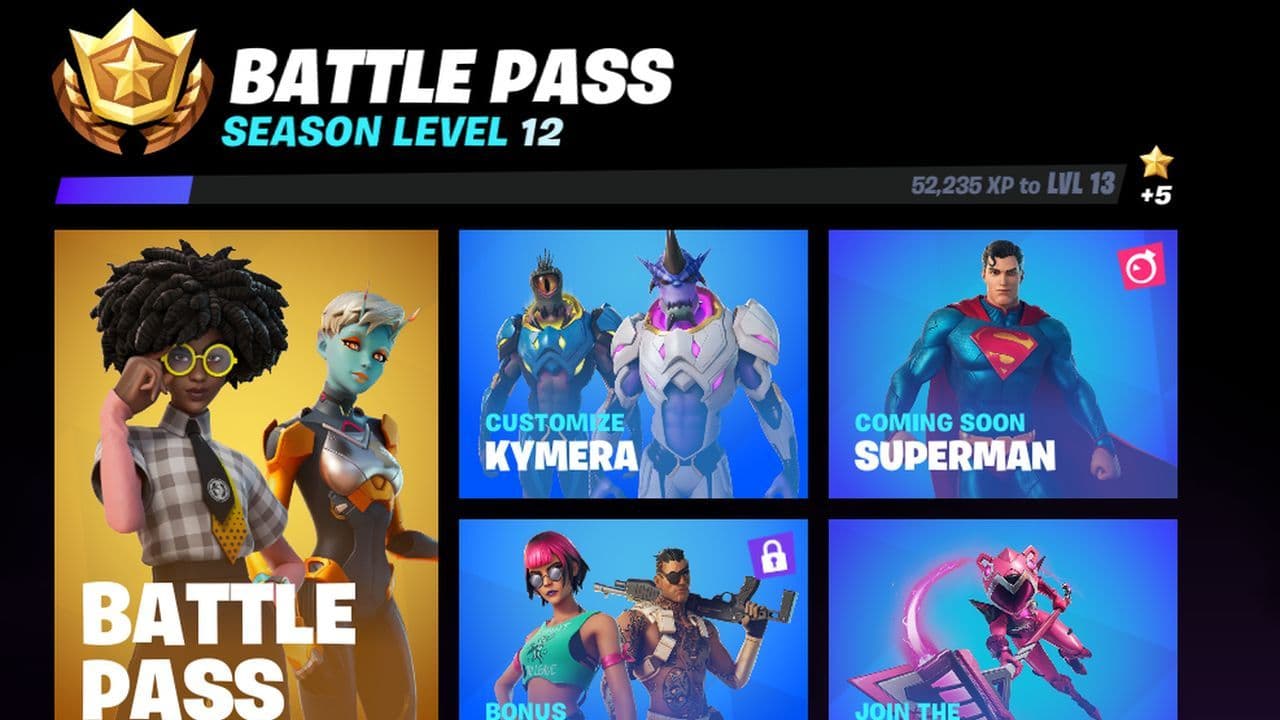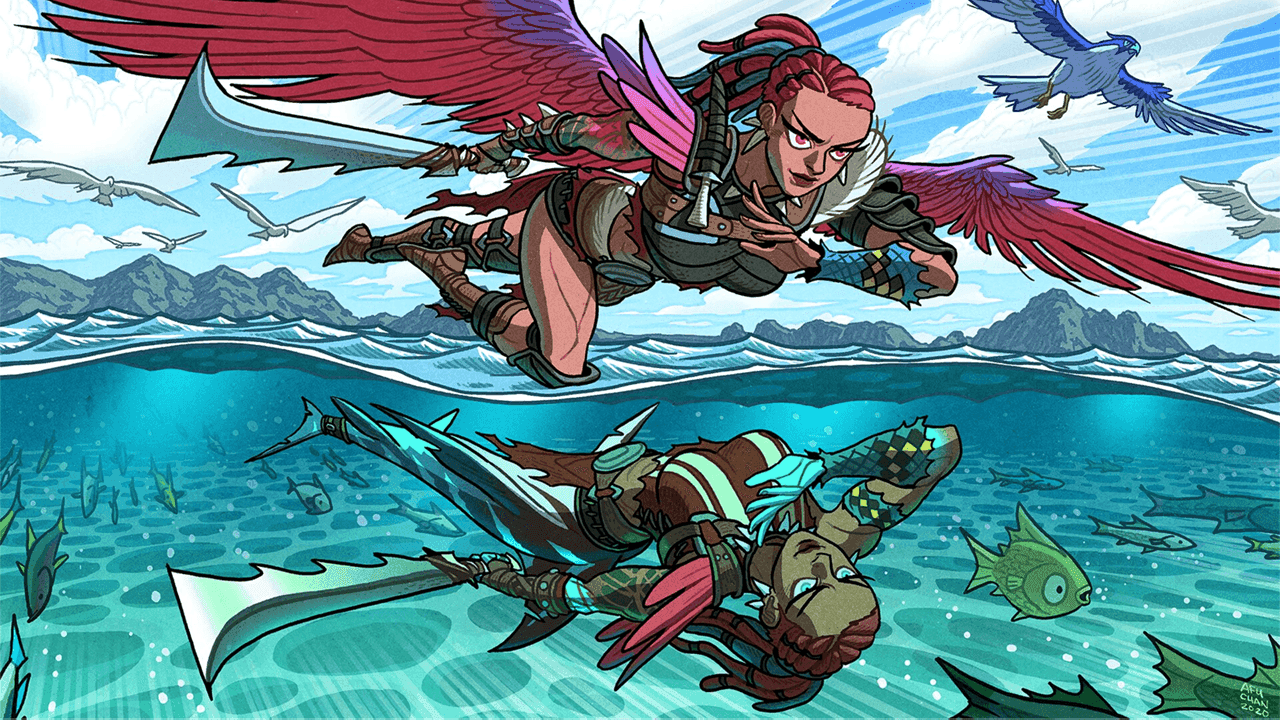How to delete a Fortnite account
With millions of daily players across the world, Fortnite is easily one of the world’s hottest games, but how do you delete it?
Maybe you need a break, maybe you’re addicted. Maybe you’re spending too much, or maybe you’ve got to cram in some extra studying or work time. There’s a bunch of reasons you might be thinking about deleting your Fortnite account, so we’re here to show you how it’s done.
Proceed with caution though! If you’re not done with the fun permanently, you’ll need to tread carefully – fully deleting Fortnite is a permanent thing. Thankfully, you’ve got options (and we’ll walk you through them!).
Fortnite and Epic Games
There’s no such thing as a Fortnite account really. You actually have an Epic Games account – that’s where all your Fortnite game data is saved.
Yes, really. You created an Epic Games account automatically the moment you started playing Fortnite, whether that was on PC, PlayStation, Xbox, or Switch – it happened!
There, now that’s out there, we can move on…

Delete your Fortnite account
Deleting a Fortnite account actually involves deleting your entire Epic Games account. You can’t do it from your PS4, Xbox, or Switch – you can only delete your account via a PC or mobile.
Here’s how to delete Fortnite…
- Sign in to your Epic Games account.
- Hover over your username in the top right corner, then click Account.
- Scroll to the bottom of the Account Settings tab.
- Click “Request Account Delete”.
- Check your email for the 6-digit verification code Epic Games just sent you.
- Enter that code into the account deletion request form and click “Confirm Delete Request”.
- (optional) Give Epic Games the reason for deleting your account.
And that’s it.
You just deleted your Fortnite account through Epic Games. Easy, huh?
Important: You’ll lose all your saved game data across the entire Epic Games collection when you do this. All your games, purchases, progress, your friends list, and any DLC like Fortnite V-Bucks – the whole kit and caboodle will be gone if you delete your account.
Made a mistake?
Deleting your Epic Games account is pretty heavy. A lot of people aren’t aware that deleting Fortnite involves deleting everything.
Thankfully, it’s easy to get a deleted Fortnite account back… if you act fast.

See, it takes 14 days for Epic Games to fully delete your account, and you can easily undo it and get a deleted account back if you’re in that 14-day window.
To recover a deleted account, just log in to your account and click “Reactivate Account” on the window that pops up.
This will cancel your account deletion request. If you don’t see this window, you’re too late – Epic has deleted your account already.
If you do let those 14 days go by, your Fortnite account will be fully deleted, along with all your Epic Games data. Yep, it’s permanent.
How to delete a Fortnite account on your console
PS4, PS5, Xbox, Nintendo Switch – Fortnite isn’t just a PC game.
Most people who want to “delete” their console Fortnite account actually want to unlink it so they can connect to a different account. Here’s how to do that (without permanently deleting any game data)…
- Sign in to your Epic Games account.
- Hover over your username in the top right corner, then click Account.
- Select Apps and Accounts from the menu.
- Click the relevant Disconnect button (e.g. if you want to delete Fortnite from your PS4, click the Disconnect button for PlayStation Network).

As long as you don’t delete your Epic Games account, your game data will be safe.
When you’re ready to re-connect Fortnite to your console, head back to the same page and click Connect.
Can you recover a deleted Fortnite account?
The short answer is no – once you delete your Epic Games account, all your account data is gone forever.
If you think you might want to get a deleted account back in the future one day, we’d advise you don’t delete it. You’d be better off uninstalling Fortnite instead, that way you can come back later and pick up where you left off.
Uninstalling Fortnite instead of deleting it means your game data will still be stored in Epic Games’ cloud.
Can Fortnite delete your account?
While Epic Games can delete your account, they’re only likely to do so if your account is unverified. This verification is to add an extra layer of protection for Fortnite’s youngest players.

Remember that warning that says you have 30 days to verify your account? Turns out, Epic Games actually wants you to do that! If you didn’t, your account might have been permanently deleted (hey, they did warn you!)
On the other hand, if your account is verified already, then it won’t just get deleted. Epic doesn’t go around deleting Fortnite accounts, even if they consider yours to be inactive.
If you think your Fortnite has been deleted without your consent, you’re best off reaching out to Epic Games to find out what’s going on. It’s doubtful Epic deleted your account, but they might have suspended it, or there may be a ban in place if they’ve detected any misleading, offensive, or potentially fraudulent activity.
Fortnite account hacked?
Sometimes, people think their Fortnite account has been deleted… when really it’s been hacked.
If you think yours has, log in ASAP, change your password, and then unlink any linked consoles. After that, you can reconnect your PlayStation, Xbox, or Nintendo accounts – just by disconnecting them, you should have kicked out any hackers.
All Related Guides
- 1
- 2