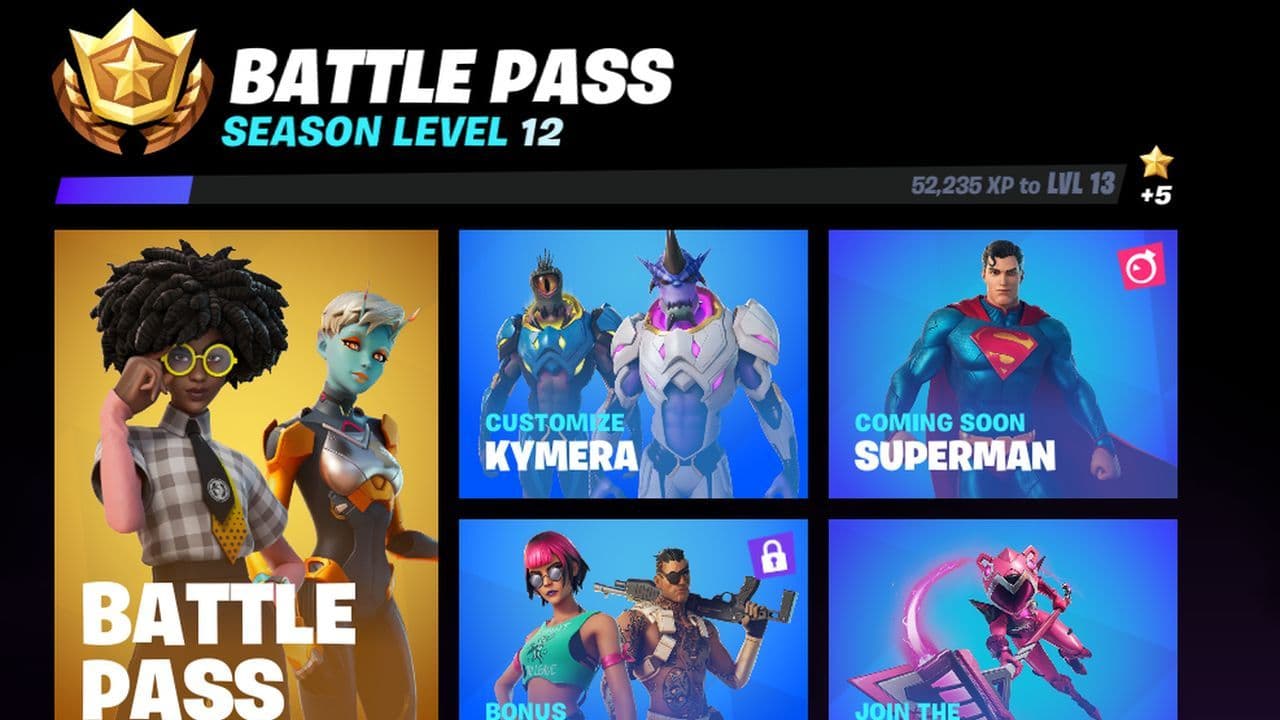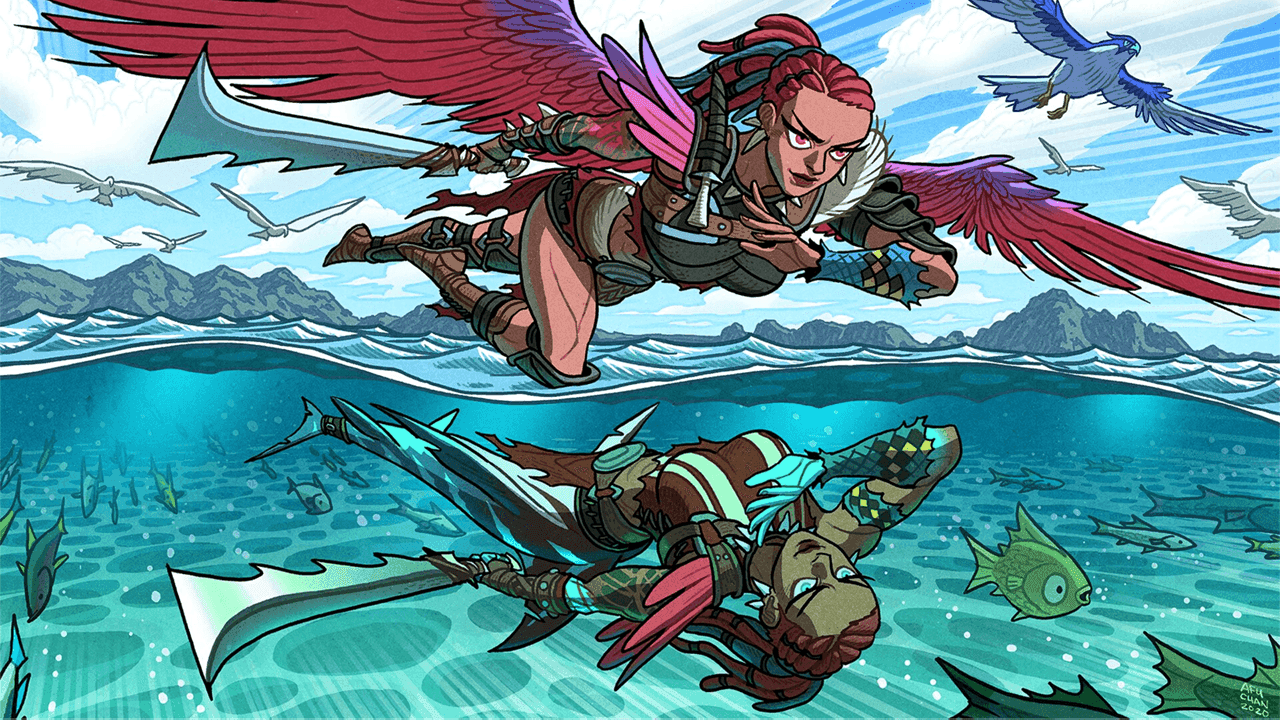How to Fix Fortnite Matchmaking Error
Learn how to fix this annoying Fortnite matchmaking error with our helpful guide!
It’s the worst thing to happen when playing Fortnite: A matchmaking error which stops you being able to load into games and play. Appearing in-game as “Fortnite Matchmaking Error #1'' or “Fortnite Matchmaking Error #4'' These are generic connection errors that mean your game isn’t able to communicate with the Fortnite servers. Luckily, this sometimes common problem has several fixes and a troubleshooting method that should get you away from the error and back into the game. Here’s how to fix the Fortnite matchmaking error.
How do you fix a Fortnite matchmaking error #4, #3, #2, #1?
There’s a few methods of fixing these frustrating error in codes Fortnite, and we’ll list them below:
Restart the game: Sometimes, because of an error with the download, or another issue, Fortnite might not be able to connect to the servers. Restarting the game can fix a lot of issues.
Restart your computer/console/device: The issue could be with your device. No matter whether you’re playing Fortnite on a phone, console, or PC, restarting the console can fix your matchmaking error.
Test your internet connection: Make sure the error isn’t with your internet connection. Using sites like downdetector can check whether the issue is with you, your internet service provider (ISP) or another issue related to the servers.
Check server status: Using the above method for testing your own connection, you can also check whether the game’s servers are down.
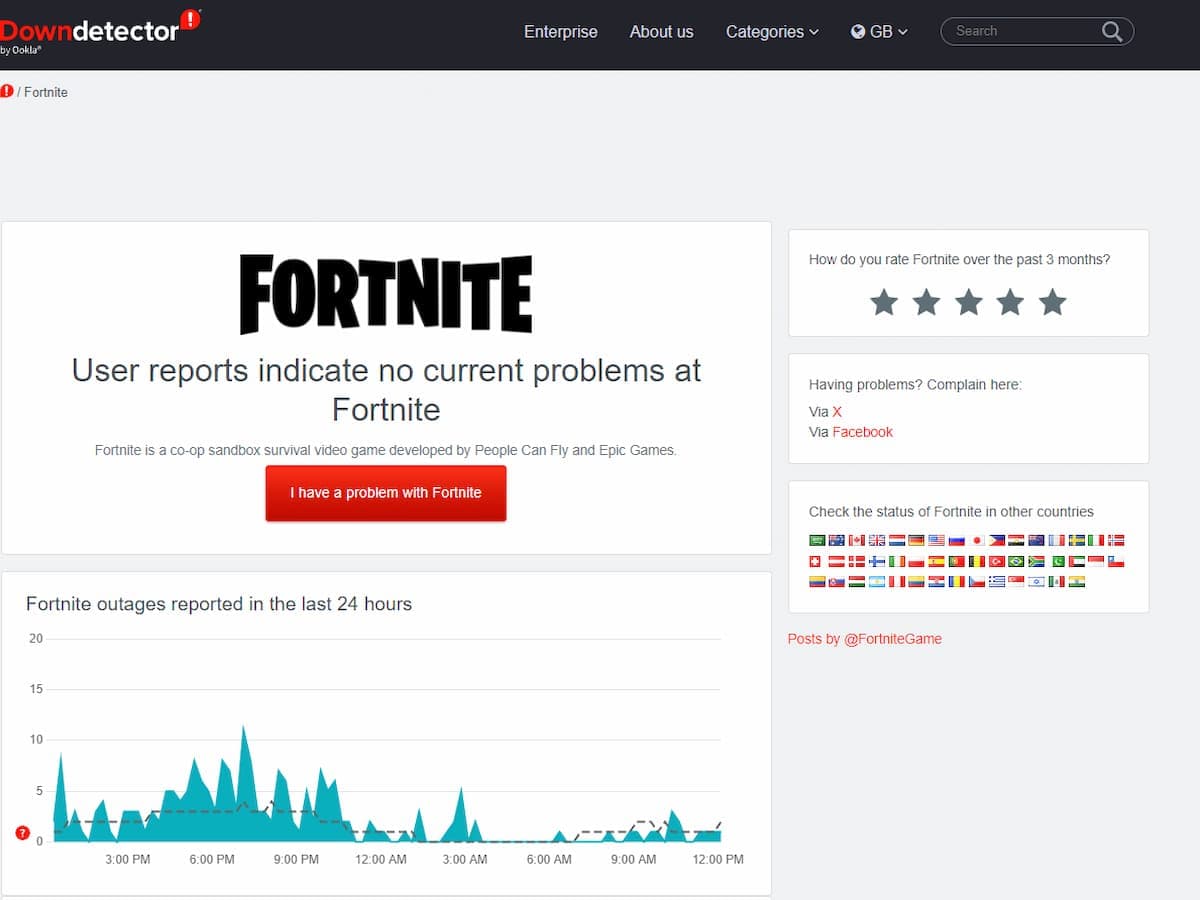
Change your matchmaking region: To do this, head to the menu and select settings. In the Language and Region setting you can change to a different matchmaking region, which might fix the problem.
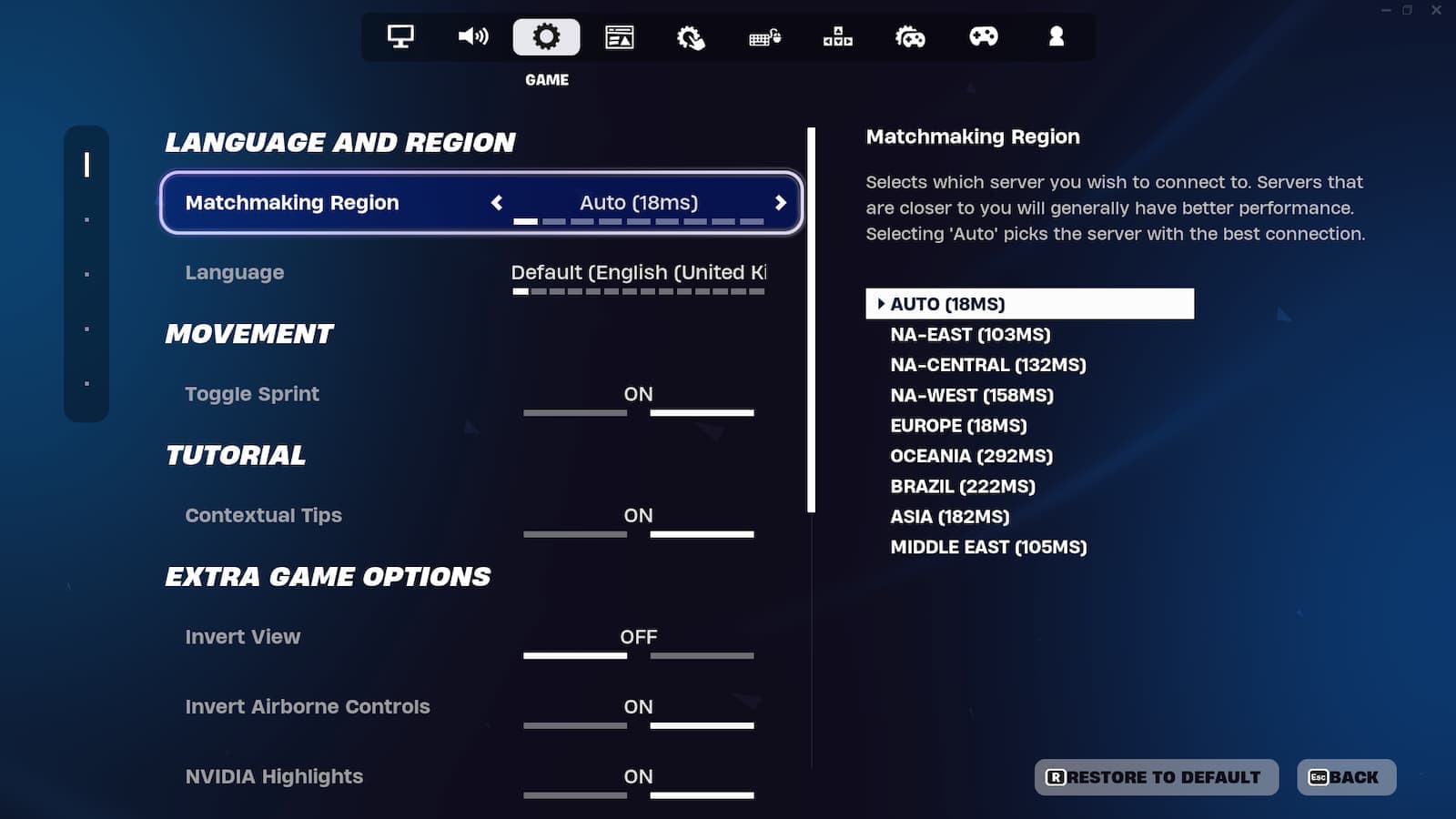
Verifying game file integrity: The method to do this varies on platform, but usually can be done via either the Epic Games App or your device’s store. The method for this is detailed below
Reinstall Fortnite: If you’re still struggling, as a last resort you can delete and reinstall the game. This is a last resort though.
Hopefully, if you follow these troubleshooting steps, you can fix your Fortnite matchmaking error.
How to verify your game file integrity in Fortnite
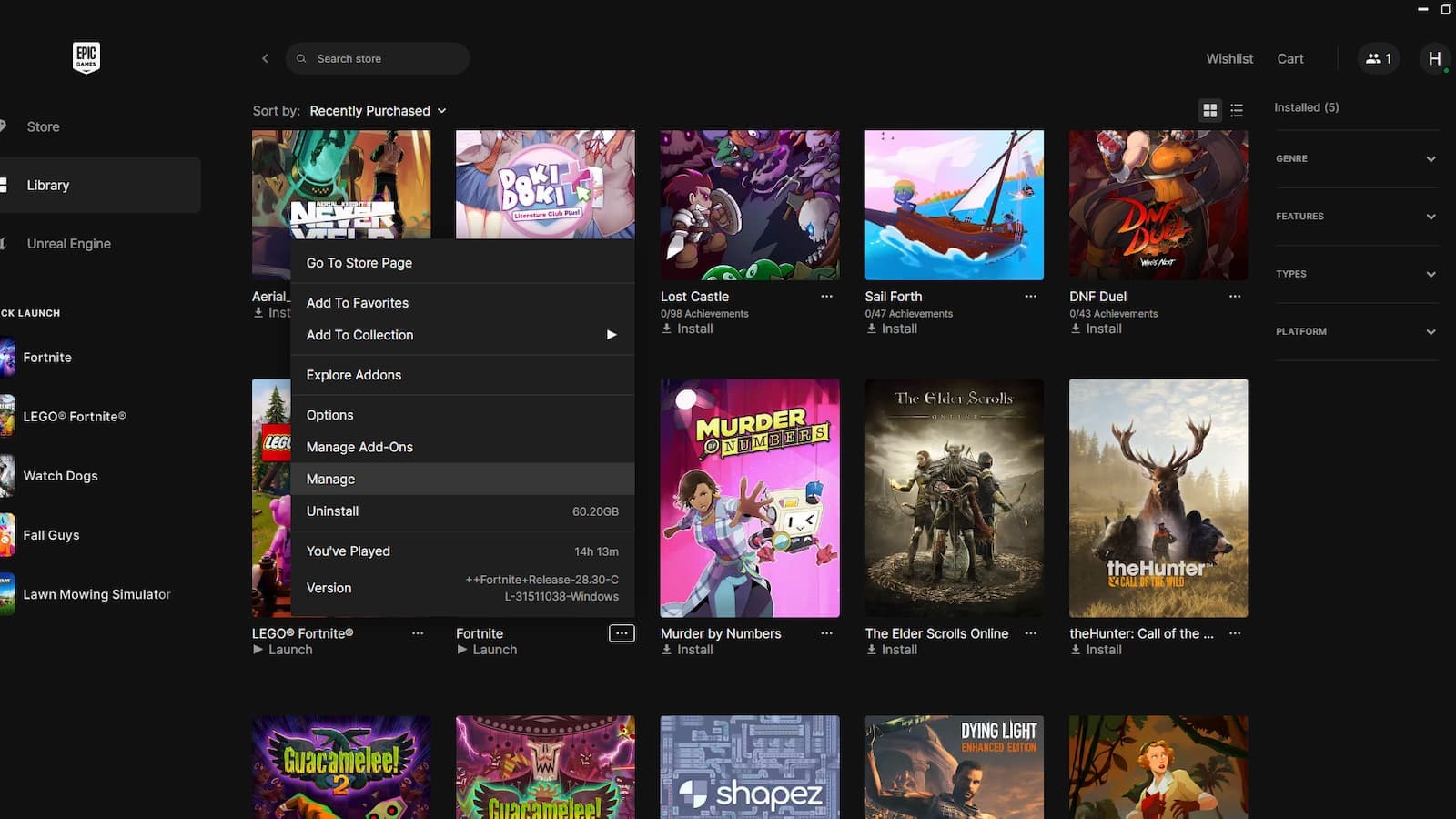
To verify your game file integrity in Fortnite, head to the Epic Games Launcher and select the three small dots next to the Fortnite icon. This will bring up a menu from which you can select the Manage option. At the very top of the box that appears, an option will say “Verify Files.” Select “Verify” to verify your game file integrity.
On PlayStation, the same action can be performed by heading to the Options menu, and selecting Manage Game Content. This will allow you to uninstall and update the versions of your game on PlayStation.
What causes a Fortnite matchmaking error?
Fortnite matchmaking errors are usually caused by an issue in communicating with the Fortnite servers. This can be due to your own connection issues, updates and new features being added to Fortnite, or a problem with Epic Games’ own servers. Unfortunately, if the above methods do not fix the error, your only solution will be to wait until Epic Games resolves the error on their own end.
All Related Guides
- 1
- 2