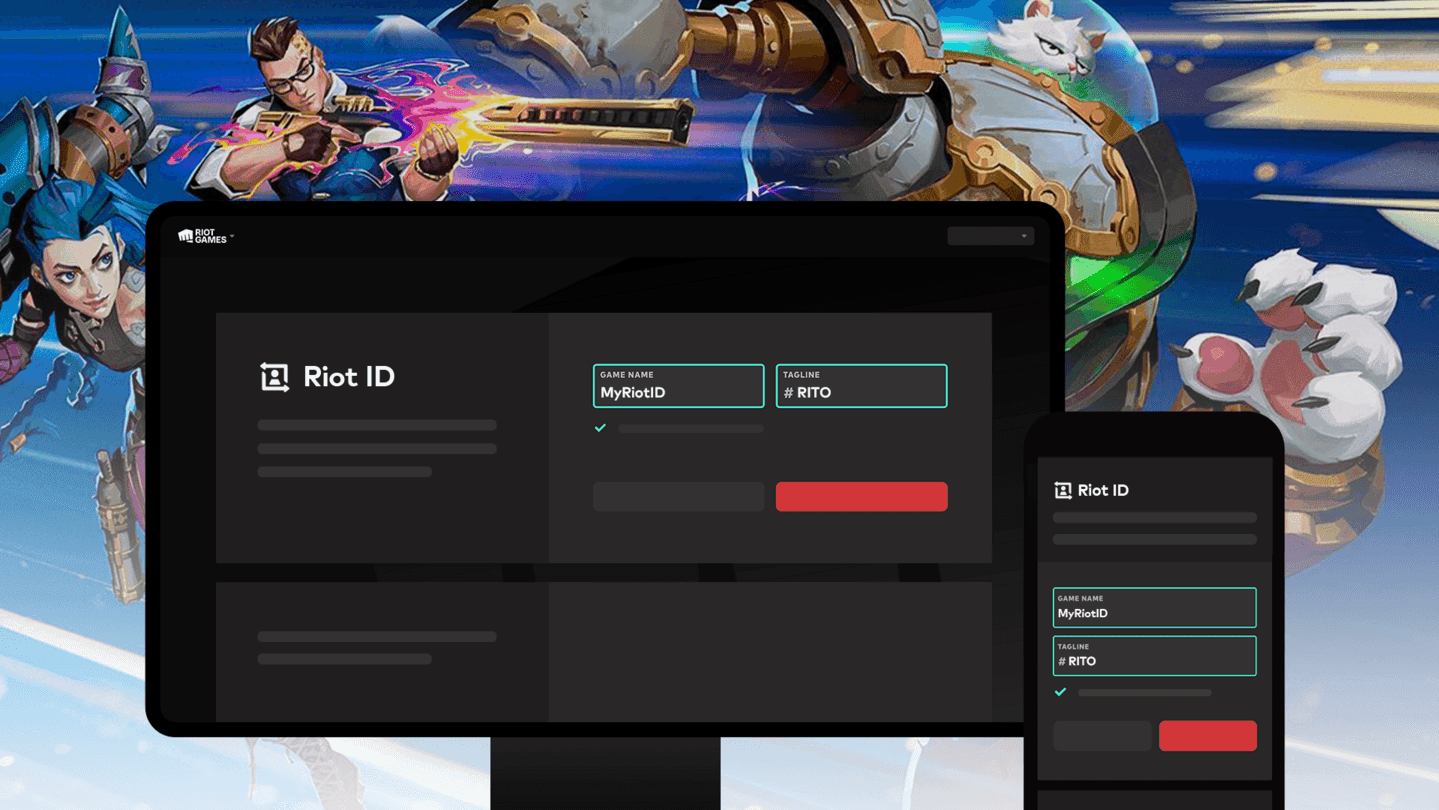How to change your League of Legends language (UPDATED 2024)
Want Korean, Japanese, Portuguese, or another language for your League of Legends games? Changing your League client and game language couldn’t be simpler!
Even casual League of Legends esports viewers have heard of the name “Faker”: otherwise known as the “Unkillable Demon King" and “Faker, Faker, Playmaker,” the South Korean professional LoL player has inspired countless gamers around the world—even some notable pros themselves—to get better at Riot’s trademark MOBA.
And while most of us won’t ever possess a fraction of Faker’s legendary skill, accolades, or notoriety, many LoL players *have* co-opted a certain element of the T1 player’s gameplay for the sake of immersion and emulation: the Korean-language in-game voiceover.
(Then again, some of us just like the way the language sounds.)
So for those of us who want a little slice of Faker (or Uzi, or Karsa) in our games, how do we go about changing our in-game League of Legends language?
Turns out, it’s pretty simple… but it wasn’t always that way.
Outdated ways to change your LoL language
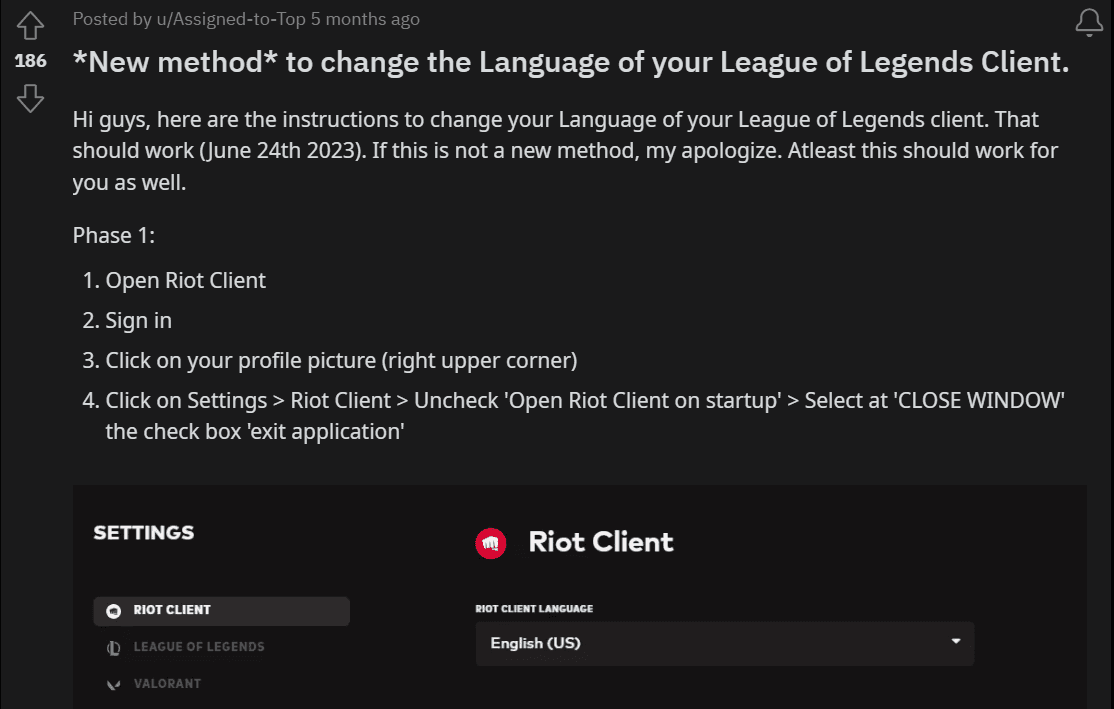
In the middle of 2023—much to the vocal displeasure of many Reddit users—Riot had not yet introduced a simple, permanent way for users to change the language of their in-game voiceover. This notable absence meant that, if summoners wanted to play the game the way their favorite LoL pros played it, they needed to scour the internet for workaround solutions.
And there were some to be found, to be sure—but the process was by no means simple or straightforward (or even, arguably, intended by the developers).
After downloading and installing the game, users needed to find their install location and create a desktop shortcut that pointed to the League client executable.
Then, they needed to figure out a snippet of code that corresponded to their desired regional language.
Then, they needed to head into the shortcut’s properties and find a specific field to edit, then input a line of code that would tell the program to launch in a specific language. Essentially, this method fooled the client into believing that the user had logged in from a different region.
Only if the shortcut was created properly, and only if the code was correct, would the user’s in-game voiceover change.
Sound complicated? It was—and to make matters even worse, some users’ clients reset their game’s VO language every time League closed, so players would have to repeat the process ad infinitum.
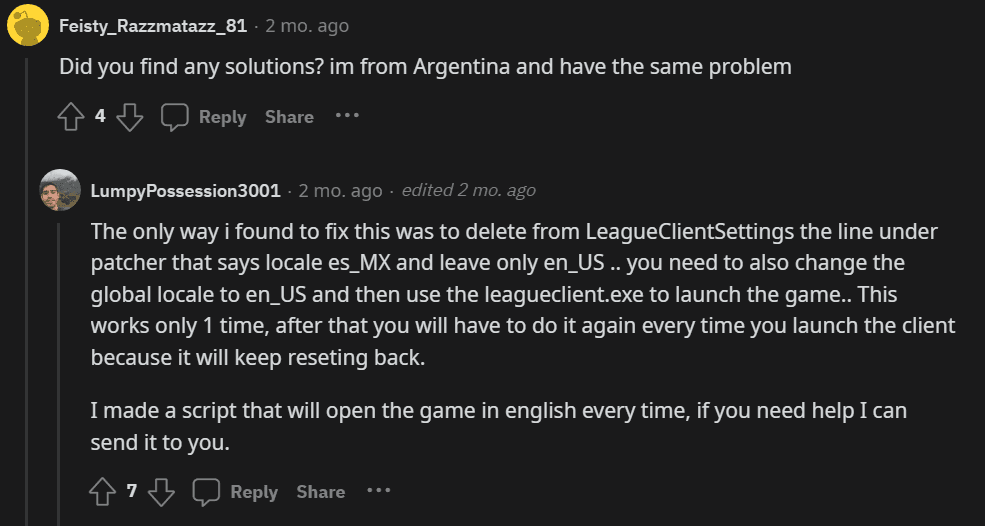
Some users even created scripts to simplify the process.
Surely, there had to be a better way.
Current way to change your LoL language
As it turns out, constant user feedback is a really good way to convince companies to do something. (Great lesson for adults, probably not the greatest thing to teach small children.)
In late 2023, Riot finally implemented an official in-client option to change both the text and the in-game VO language for League of Legends, which can be found in the official Riot client (that acts as the launcher for both VALORANT and LoL). And the process couldn’t be simpler.
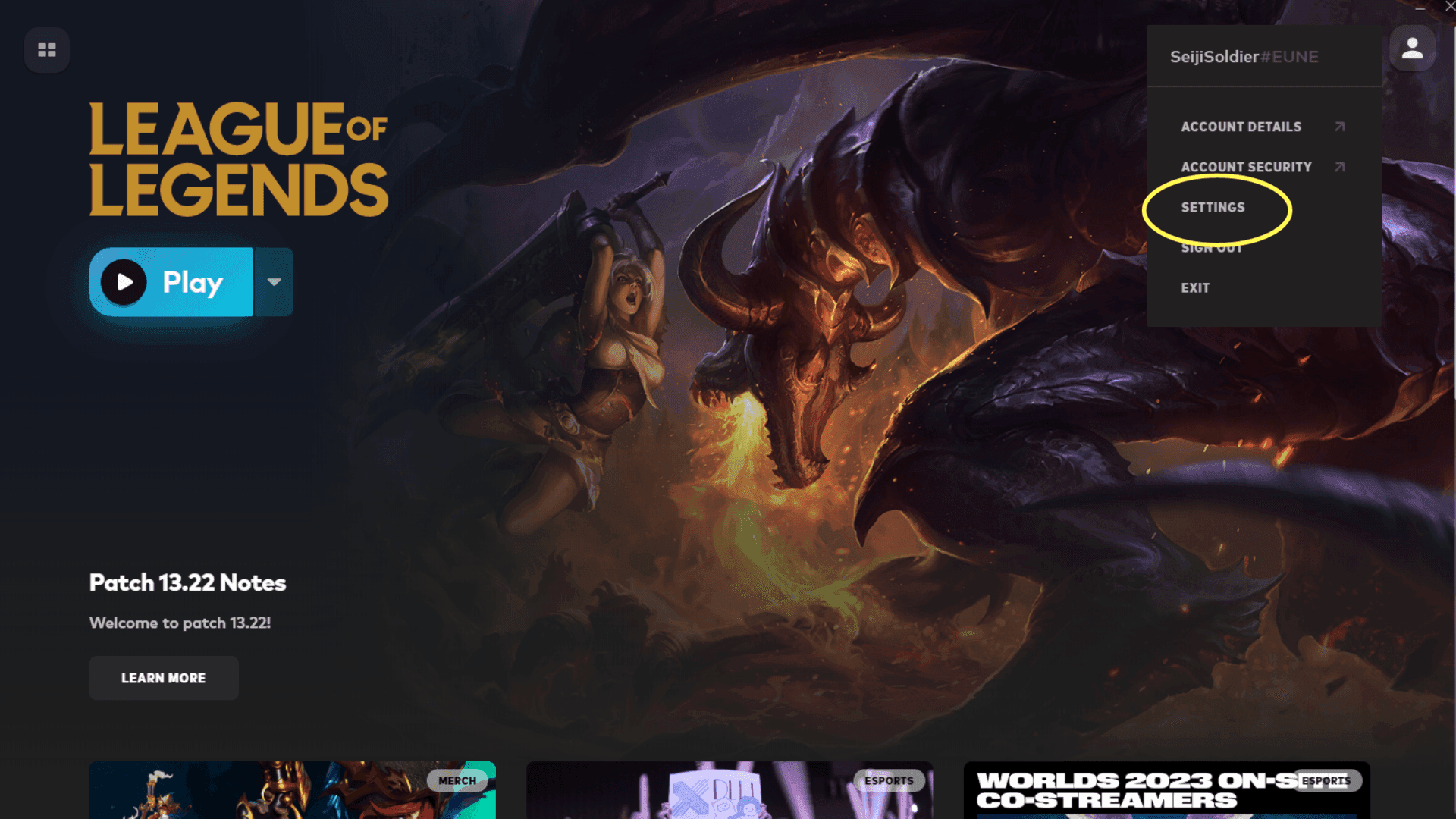
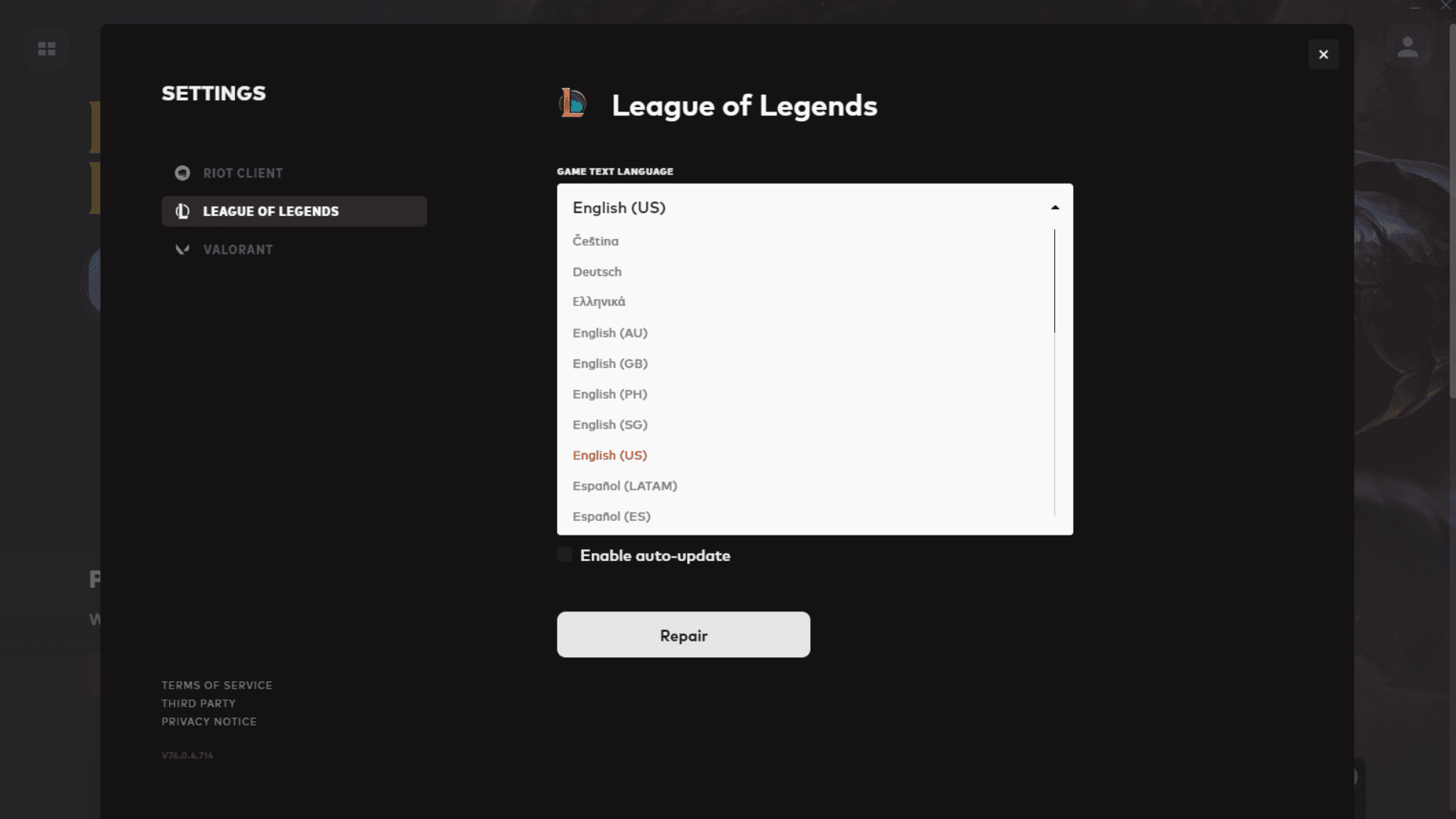
Once you’ve completed all these steps, your game will need a very brief update to integrate the new dialect. Once that’s done, your client text and in-game VO (if available) will be in your selected language!
Much easier than toying with the code—and much quicker too. In fact, in a quick test, launching a custom match in English, exiting to the client, changing language to Korean, and reconnecting to the custom match took a grand total of three minutes.
Isn’t technology marvelous?
Why change your LoL language?
As far as League of Legends game guides go, changing the VO language might sound like a weird topic choice… after all, it’s not as concretely impactful on your gameplay as, say, learning how to CS properly or how to ward optimally.
But there are good reasons to consider taking the time to change your game’s spoken dialect.
Pros of changing LoL language
On top of imitating the game sounds of your favorite pro player, research into video game education suggests a practical use for Riot’s new feature: learning more of the language through constant exposure to it in LoL. Because most players would be familiar with the VO’s lines in their native languages, they’re able to intuitively understand what the foreign-language VO means without the need for rote memorization.
So, for those of you K-pop stans, play more video games—it’s educational and might make you better in the karaoke room.
Additionally, there’s a running popular theory that changing up some non-gameplay cosmetic aspects of video games—such as gun skins in VALORANT—could actually help players improve their mechanics. Part of this theory argues that different sound effects helps break the repetitiveness of the game; it freshens up the routine and stimulates players’ brains, helping to break autopilot.

There might be a plausible argument that changing the voiceover language in League could play a similar role. Sure, there are already skins in League of Legends—but changing the VO from English to (for example) Japanese could certainly break the mental monotony that comes from constantly spawning into Summoner’s Rift. There’s no concrete data here… but maybe it’s worth a shot.
Cons of changing LoL language
However, there seem to be concrete reasons to keep your language in your native tongue, or at least in one that you can understand.
For one thing, many players depend on the VO (and in-game text announcements) to communicate crucial game-state information: inhibitor respawn timers and kill streaks, for example. Often, these messages contribute to the split-second decision making that characterizes late-game League of Legends scenarios—and when those messages are in a language foreign to the player, there’s the risk of missing out on crucial information due to incomprehension.
Even outside of the game, those who change their Riot client language will run into a similar (and perhaps more frustrating) issue: the *entire League UI language* changes. This means that, unless you can read whichever language you chose (or know the UI and its myriad options intimately), you may find yourself struggling to perform the most basic tasks… such as queueing into a ranked game or selecting your Runes.

Can you change to any language?
You can change the language in League of Legends, but it depends on your region. Some servers allow more language options than others. For example, the European server supports several languages, while others only support one or two. If your client does not give you a language menu, you can still change it by using a shortcut method.
To do this, you need to close the game first. Then, right-click the League of Legends shortcut on your desktop. Choose “Properties.” In the field named “Target,” go to the end of the line and add this: --locale=en_US. Replace “en_US” with the code for your preferred language. For example, use “fr_FR” for French or “ja_JP” for Japanese. Click “Apply” and then “OK.” Now open the game with that shortcut.
How do I change the switch back to English?
If your League of Legends is in a different language, you can switch it back to English with a few simple steps.
- Close the game completely.
- Right-click the game shortcut and select “Properties.”
- In the “Target” box, go to the end and add: --locale=en_US
- Click “Apply” and then “OK.”
- Open the game using that shortcut.
Your client should now be in English. If it does not change right away, try restarting your computer and then launching the game again.
A whole new world
If you’re looking to freshen up your League of Legends gameplay, hopefully this guide will give you a starting point. Changing everything from your native language to one foreign might seem daunting… but many players have tried it and haven’t looked back since.
Good luck on Summoner’s Rift… or should we say, 소환사의협곡에서행운을빕니다!