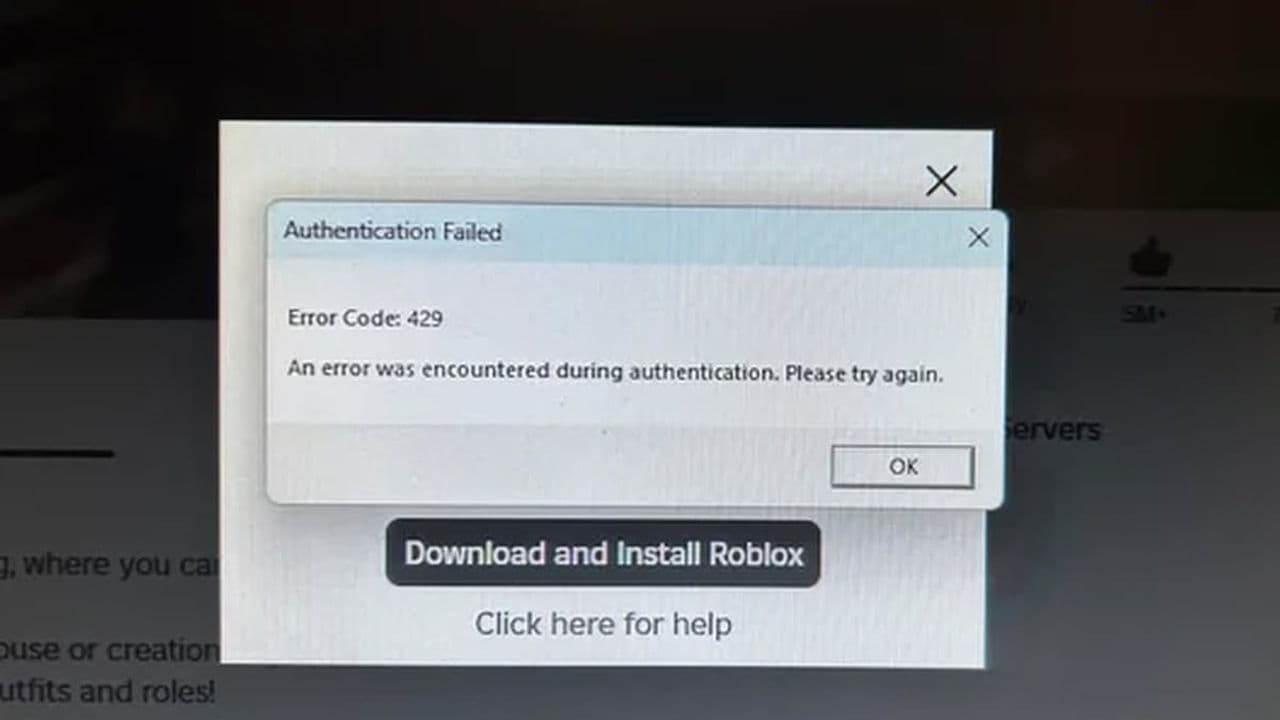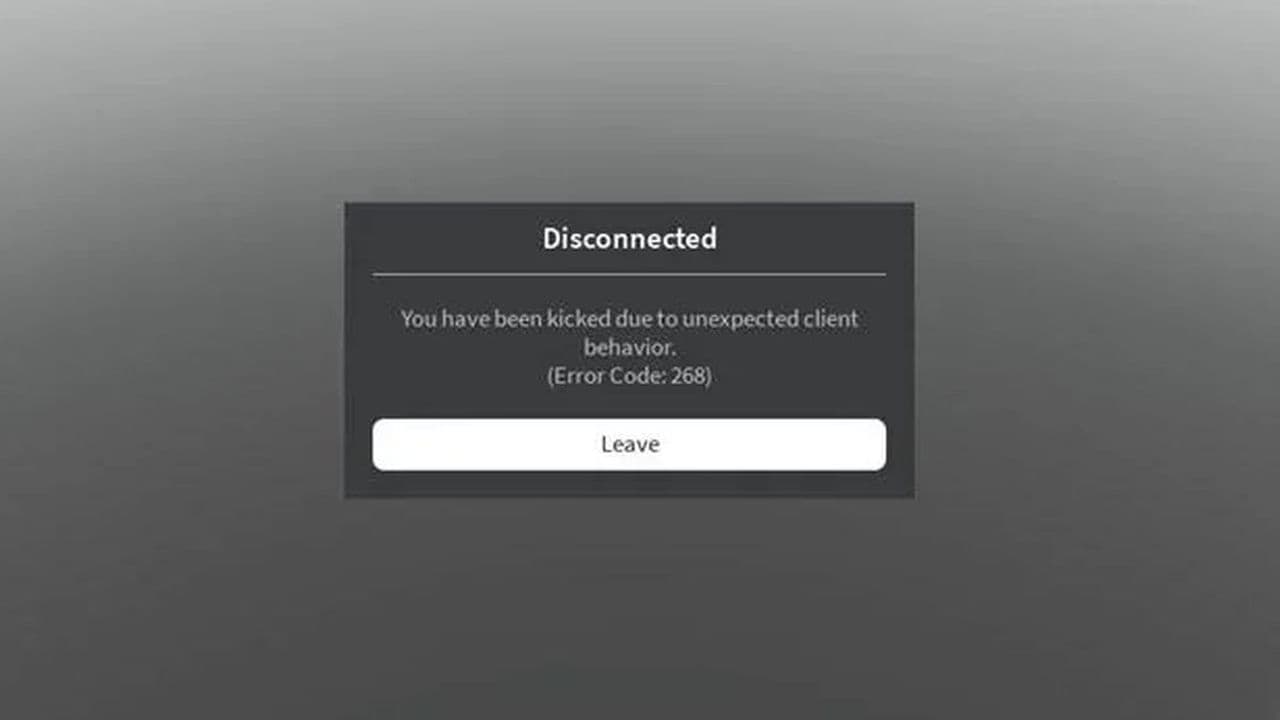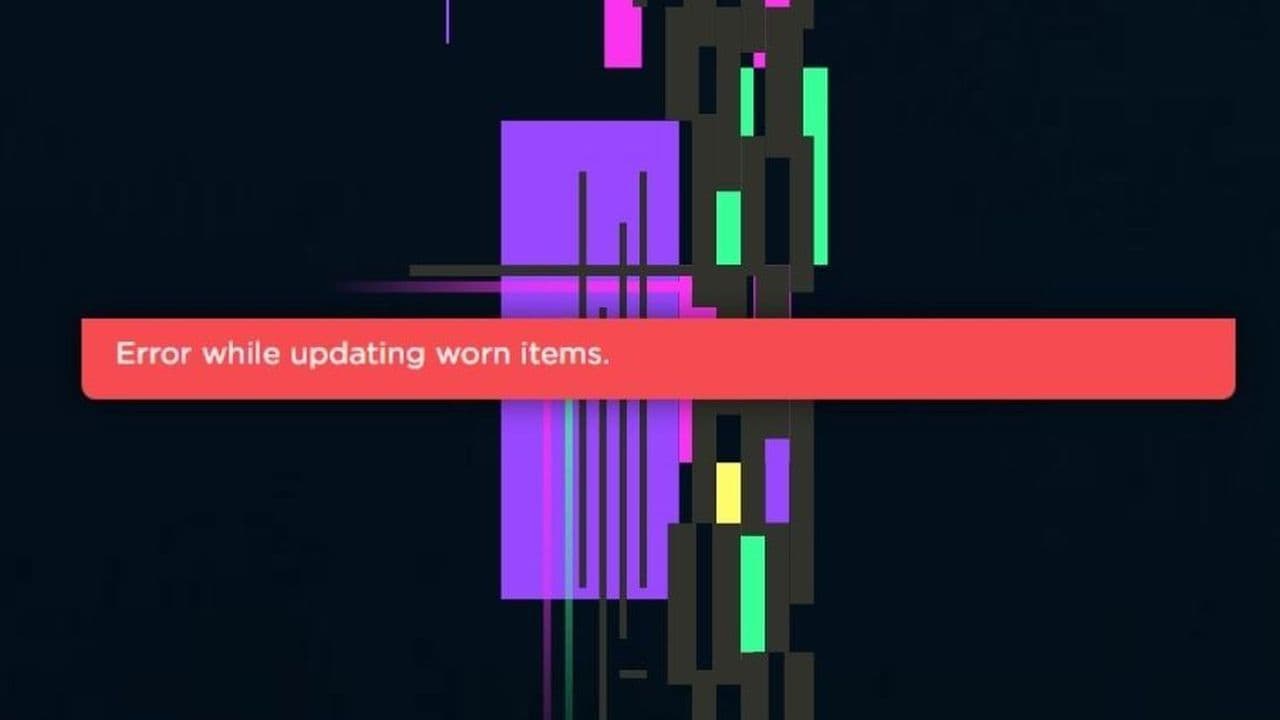Fixing the Roblox "an unknown error occurred when entering in PIN issue"
This error may bug a lot of users when entering in their PIN in Roblox.ON THIS PAGE:
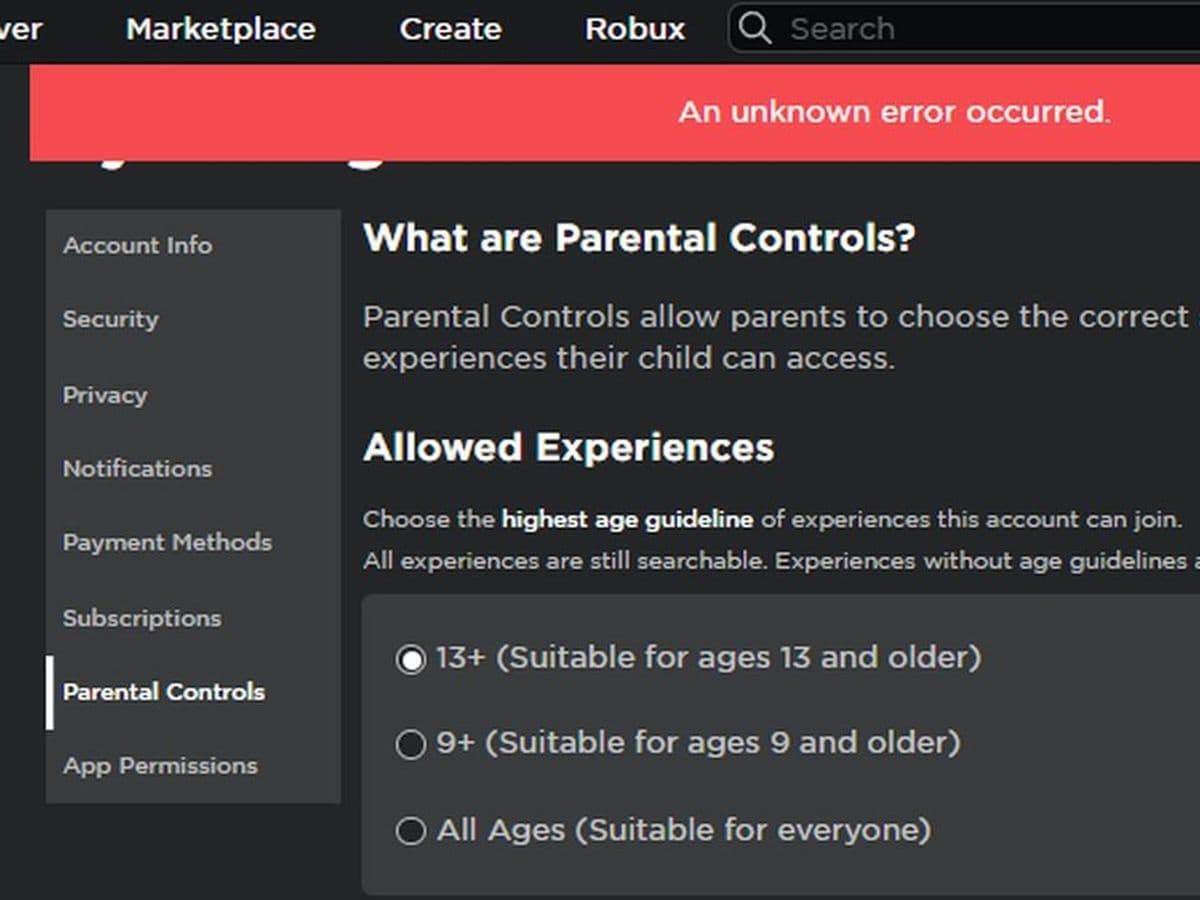
If you're encountering the frustrating "Roblox an unknown error occurred when entering in PIN" issue, you're not alone. Many users face this issue, and while it seems to be a technical glitch, there are solutions that can help resolve it.
For a comprehensive list of error codes and their fixes, check out our all Roblox error codes page.
What’s the issue?
When attempting to input a PIN on your Roblox account, the system may reject your attempt and display an error message stating, "An Unknown Error Occurred." This happens regardless of whether the PIN is correct or incorrect, and sometimes results in the PIN slider being disabled.
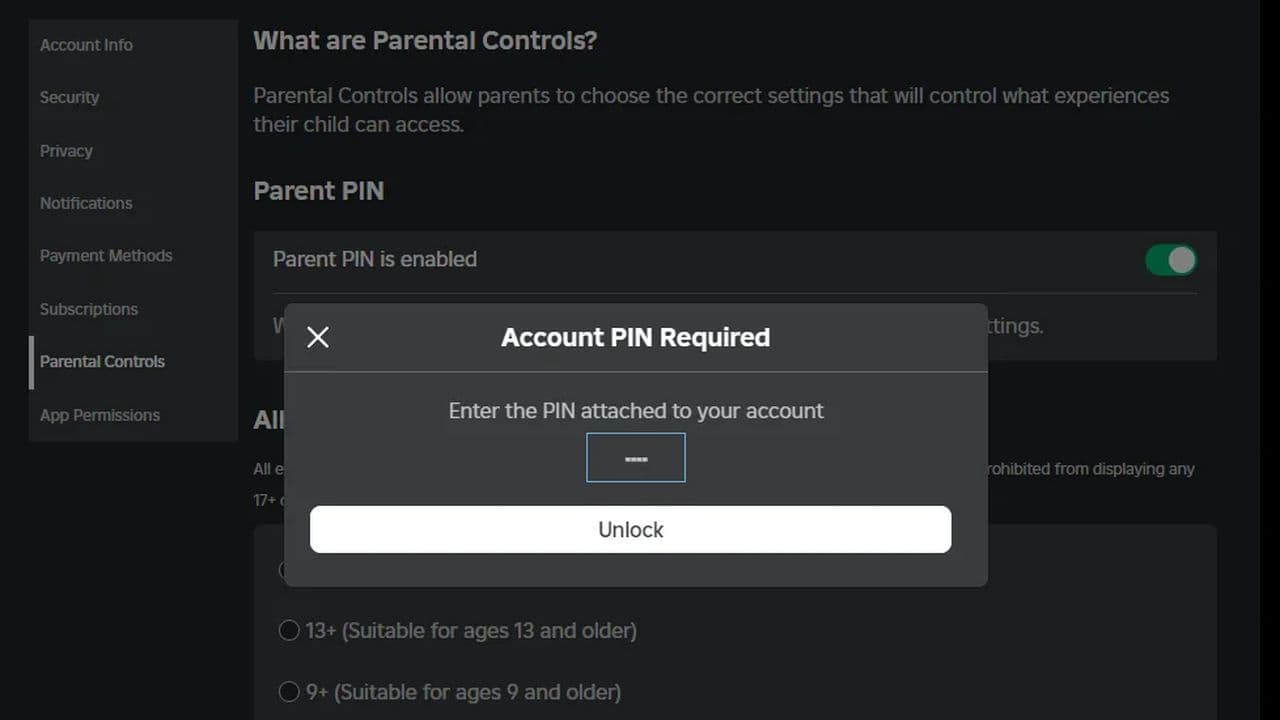
How to fix Roblox an unknown error occurred when entering in PIN issue
Here are some workarounds that can help you:
Use the Roblox application instead of a web browser
Based on user experiences, it seems this error often occurs when trying to input the PIN through Roblox's web browser version. For many, switching to the Roblox desktop application fixes the problem entirely.
The Roblox app might handle authentication differently, making it more stable in PIN verification processes.
Check your browser’s network tab
For tech-savvy users, monitoring the browser’s network activity can give insights. Some users noticed that when the error occurs, the browser displays an "Unable to authenticate request" message in the network tab. This might suggest a server-side issue, where Roblox is struggling to verify your authentication via the browser.
You can check Roblox servers by visiting websites like DownDetector.
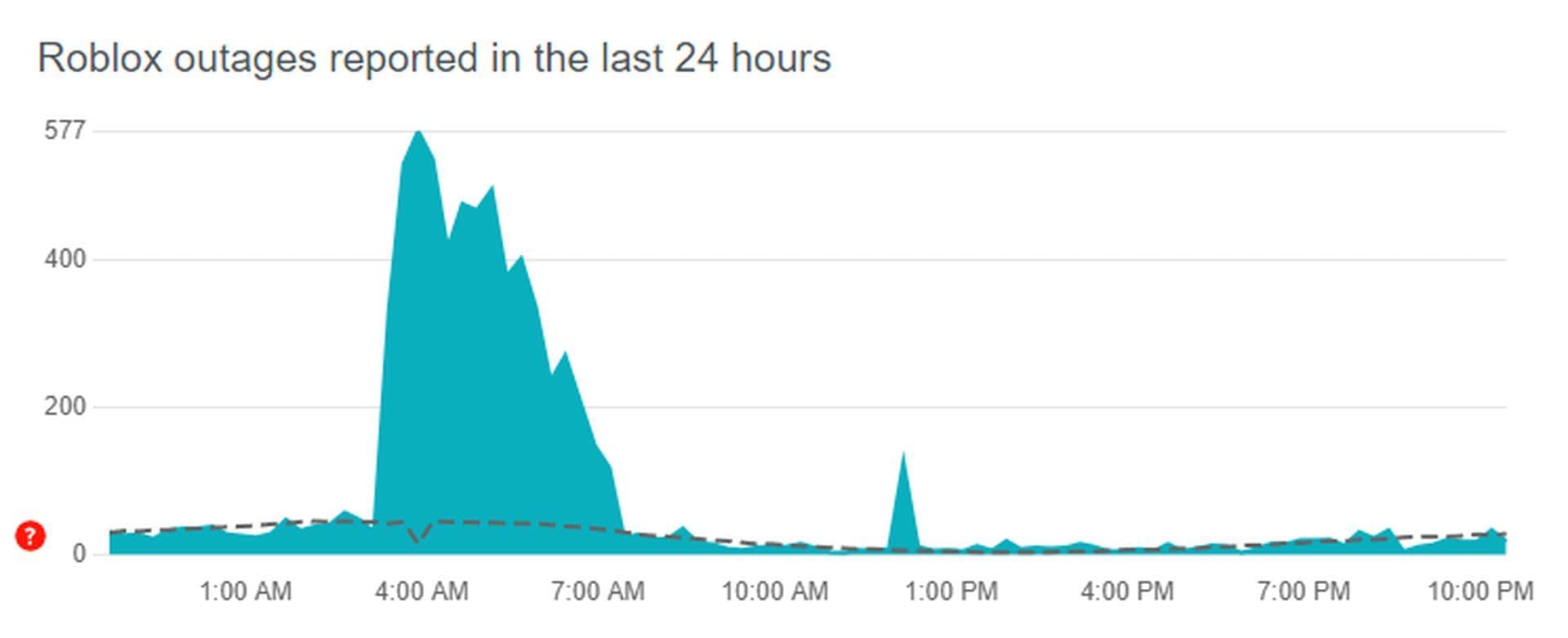
If this is the case, the only real fix may involve waiting for Roblox's backend systems to resolve the issue. However, you can still contact support and provide them with this additional technical detail to help escalate the issue.
Clear cache and cookies
Sometimes, outdated or corrupted cache and cookies can interfere with account verification processes like PIN input. Clearing your cache and cookies may resolve any lingering issues with session management.
Disable any browser extensions or ad blockers
Sometimes, certain browser extensions or ad blockers interfere with Roblox’s authentication process, preventing you from entering the PIN correctly. Disabling these extensions might allow the PIN verification to go through smoothly.
Contact Roblox support
If the app solution doesn't work, contacting Roblox Support may be necessary. Users have reported success after reaching out to support and asking them to temporarily remove the account PIN.
Roblox Support can manually remove the PIN, allowing you to reattempt adding it afterward. Be sure to mention that you're experiencing the "Unable to authenticate request" error when using a browser.
For most users, switching from the web browser to the Roblox desktop app is the quickest and most effective solution for resolving the "An Unknown Error Occurred" problem when entering a PIN. However, if the issue persists, try clearing your cache, switching browsers, or disabling extensions that may be interfering. Roblox Support is also a helpful resource and can assist with PIN-related issues directly.
By following these steps, you should be able to solve the PIN issue and regain full control over your Roblox account’s security settings.
Why is Roblox not accepting my PIN?
If Roblox isn't accepting your PIN, it could be due to several reasons. Here are some common causes and solutions:
All Related Guides
- 1
- 2
- 3
- 4