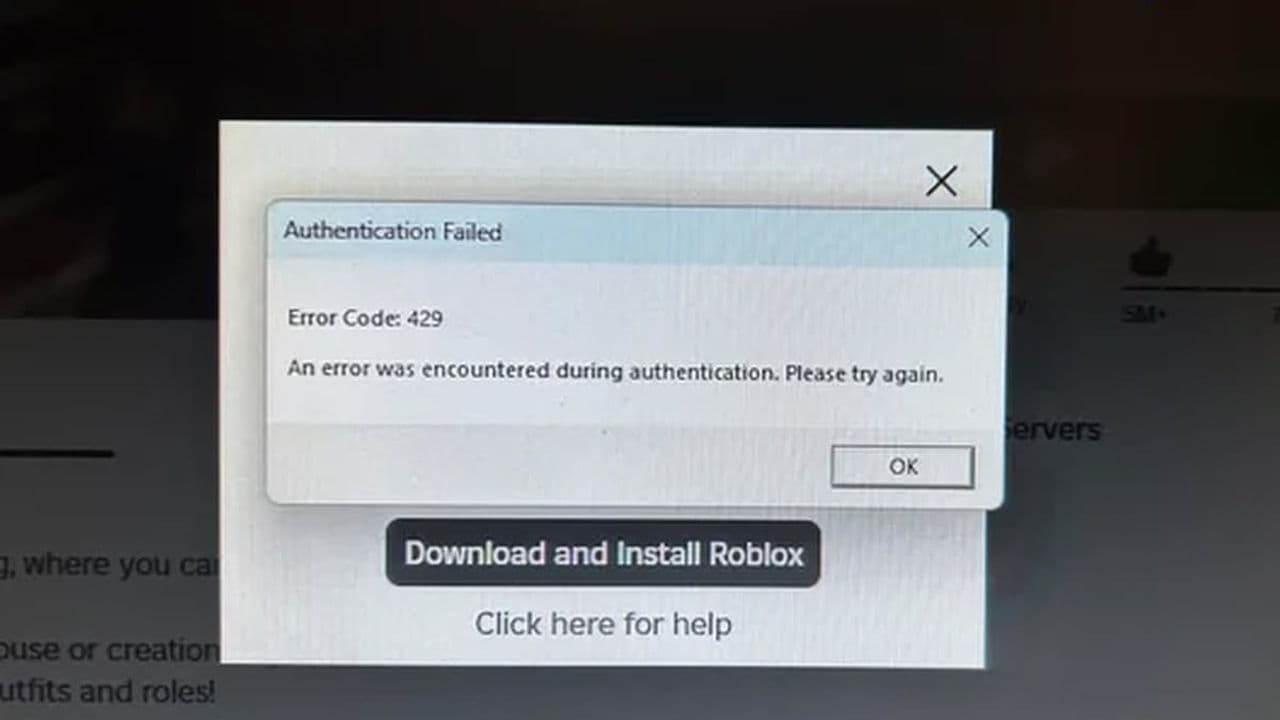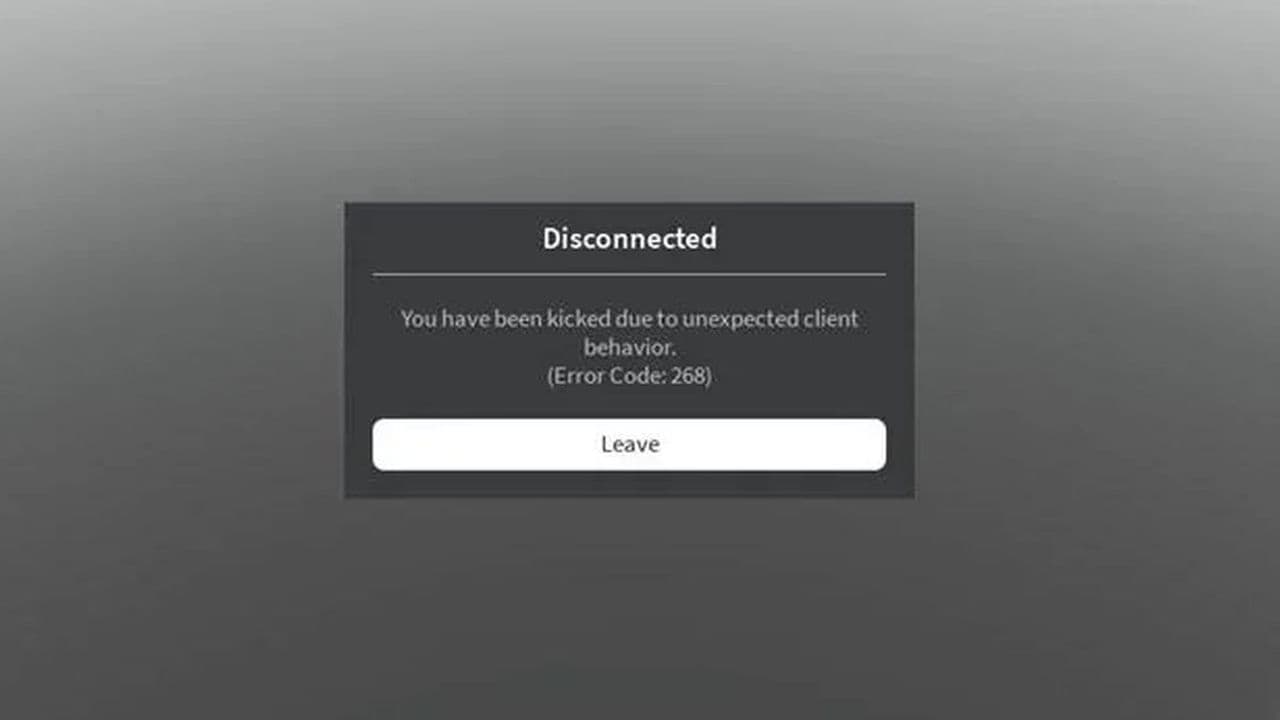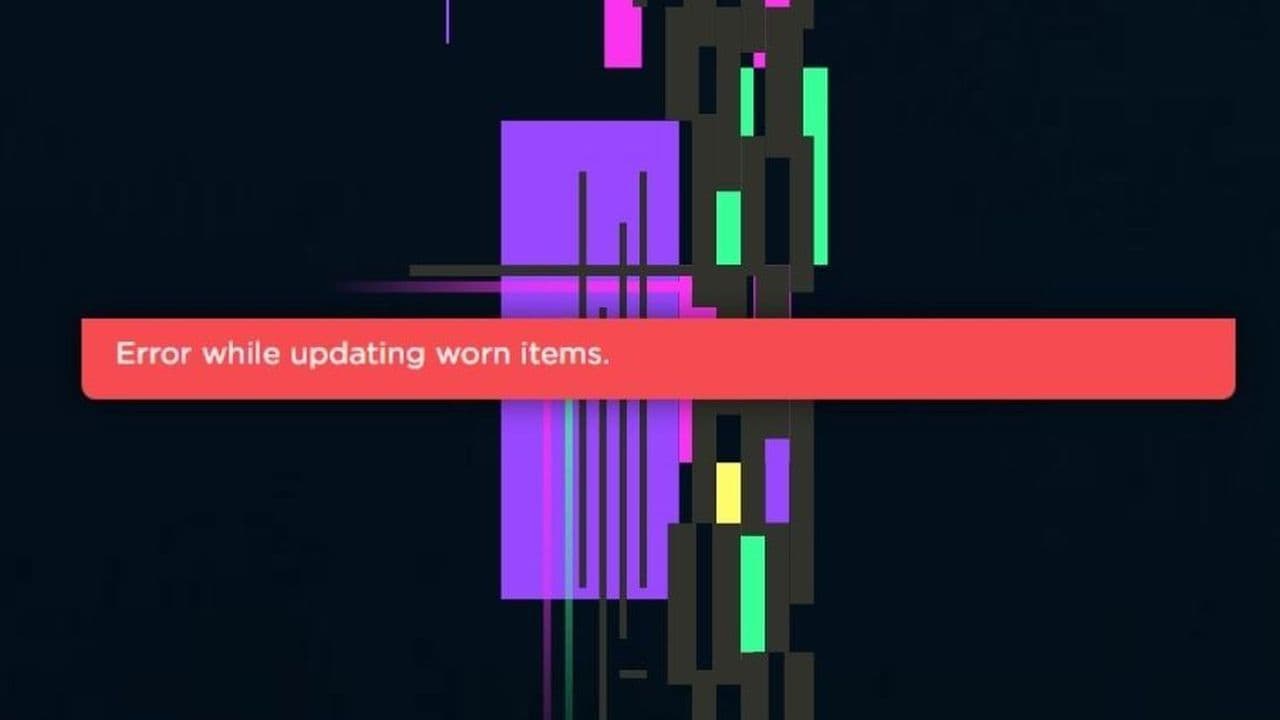Error code name | Error description | Reason |
| Unexpected client error | "An unexpected error occurred and Roblox needs to quit. We're sorry!" | This is a generic error message that you may encounter in Roblox. |
Roblox error code 103 | "The Roblox experience you are trying to join is currently not available. (Error Code: 103)" | This happens when Xbox players try to join a game that's only available on PC or Mobile. |
Roblox error code 256 | "Developer has shut down all game servers or game server has shut down for other reasons, please reconnect (Error Code: 256)" | The game’s developer or VIP server owner shut down the server, or the player was banned while playing. |
Roblox error code 260 | "There was a problem receiving data, please reconnect. (Error Code: 260)" | The game developer or the VIP server owner shut down the server, or the player was banned while playing. |
Roblox error code 261 | "Error while receiving data, please reconnect. (Error Code: 261)" "There was a problem streaming data, please reconnect. (Error Code: 261)" | Roblox isn’t receiving any data from its servers. |
Roblox error code 262 | "There was a problem sending data, please reconnect. (Error Code: 262)" "Error while sending data, please reconnect. (Error Code: 262)" | The game couldn’t load because data failed to send. |
Roblox error code 264 | "Same account launched game from different device. Reconnect if you prefer to use this device (Error Code: 264)" "Same account launched experience from different device. Leave the experience from the other device and try again. (Error Code: 264)" "You are already playing a game. Please shut down the other game and try again (Error Code: 264)" | Someone else or another device is using the same account. |
Roblox error code 266 | "Your connection timed out. Check your internet connection and try again. (Error Code: 266)" | The connection was lost because the player was either lagging or inactive for too long. |
Roblox error code 267 | "You were kicked from this experience: You have been kicked from the game (Error Code: 267)" "You were kicked from this game: [Reason] (Error Code: 267)" "You have been kicked from the game (Error Code: 267)" | The player was kicked out of the game by a script. |
Roblox error code 268 | "You have been kicked by server. Please close and rejoin another game (Error Code: 268)" "You have been kicked due to unexpected client behavior. (Error Code: 268)" | This happens because of connection problems, using exploits, or compatibility issues with the operating system. |
Roblox error code 271 | "Server was shutdown due to no active players. (Error Code: 271)”
"You have been kicked by server, please reconnect. (Error Code: 271)" | All players were inactive, so the server shut down. |
Roblox error code 272 | "Disconnected due to Security Key Mismatch (Error Code: 272)" "Lost connection due to an error. (Error Code: 272)" | This error occurs if the player was using exploits in the game. |
Roblox error code 273 | "Disconnected from game, possibly due to game joined from another device (Error Code: 273)" "Same account launched experience from different device. Reconnect if you prefer to use this device. (Error Code: 273)" | Same as error 264, but it can also happen if the player joined while banned or warned. |
Roblox error code 274 | "The experience's developer has temporarily shut down the experience server. Please try again. (Error Code: 274)" | Roblox shut down the servers for maintenance or the game was deleted. |
Roblox error code 275 | “Roblox has shut down the server for maintenance. Please try again. (Error Code: 275)" "Roblox has shut down this game server for maintenance (Error Code: 275)" | Roblox shut down the servers for maintenance or the game was deleted. |
Roblox error code 277 | "Please check your internet connection and try again. (Error Code: 277)" "Lost connection to the game server, please reconnect (Error Code: 277)" | The player’s internet connection was interrupted. |
Roblox error code 278 | "You were disconnected for being idle 20 minutes (Error Code: 278)" | The player was inactive for more than 20 minutes and got disconnected. |
Roblox error code 279 | "Failed to connect to the Game. (ID = 17: Connection attempt failed.) (Error Code: 279)" | The player couldn’t connect because Roblox is down or there are connection issues. |
Roblox error code 280 | "Your version of Roblox may be out of date. Please update Roblox and try again. (Error Code: 280)" | Roblox client needs an update |
Roblox error code 282 | "Disconnected from game, please reconnect (Error Code: 282)" | Connection lost with the server, try reconnecting. |
Roblox error code 284 | “A fatal error occurred while running this game (Error Code: 284)" | We don’t know the main reason but it is a “UI Overload” issue. |
Roblox error code 285 | "Client initiated disconnect (Error Code: 285)" | This error shows up when the server shuts down without giving a prior message. It can also happen when the developer closes the server, |
Roblox error code 286 | "Your device does not have enough memory to run this experience. Exit back to the app. (Error Code: 286)" | This happens when the device doesn’t have enough memory to run the game. |
Roblox error code 291 | "Player has been removed from the DataModel (Error Code: 291)" | This happens when the player’s character gets removed from the server. Some games use this method to kick players. |
Roblox error code 292 | "Your device's memory is low. Leaving now will preserve your state and prevent Roblox from crashing. (Error Code: 292)" | Roblox detects that the device is running low on memory. Players can choose to keep playing or leave the game. |
| Roblox error code 403 / Roblox error code 0 | "An error was encountered during authentication. Please try again" | If the authentication is invalid, you may see this error. |
Roblox error code 517 | "This game is currently unavailable. Please try again later. (Error Code: 517)" "This game has ended (Error Code: 517)" | The player tried to join a server that was shutting down or uninstalled Roblox while in-game. |
Roblox error code 522 | "Followed user has left the game (Error Code: 522)" "The user you attempted to join has left the game. (Error Code: 522)" | The player tried to join someone who had already left the game. |
Roblox error code 523 | "The status of the experience has changed and you no longer have access. Please try again later. (Error Code: 523)" "The status of the game has changed and you no longer have access. Please try again later. (Error code: 523)" "This game is restricted (Error Code: 523)" | The game’s status changed, and the player no longer has access. |
Roblox error code 524 | "You do not have permission to join this experience. (Error Code: 524)" | This happens when Roblox is down. |
Roblox error code 525 | "The server is currently busy. Please try again. (Error Code: 525)" | Server issues, try again later. |
Roblox error code 528 | "Your party is too large to join this experience. Try joining a different experience. (Error Code: 528)" | Player limit exceeded. |
Roblox error code 529 | "A Http error has occurred. Please close the client and try again. (Error Code: 529)" "We are experiencing technical difficulties. Please try again later. (Error Code: 529)" | This happens when Roblox servers are slow or down. |
Roblox error code 533 | "Your privacy settings prevent you from joining this server. (Error Code: 533)" | You need to change your privacy settings. |
Roblox error code 600 | "You were banned from this experience by the creator. Here's a message from the creator:" | Player was banned from the game owner. |
Roblox error code 610 | "Can't join place [id]: HTTP [number] ([reason]) (Error Code: 610)" | This happens when there’s a DNS problem while trying to connect to a server or when the player tries to join a paid game without buying it. It’s similar to error 524. |
Roblox error code 769 | "Teleport Failed: Unknown exception. (Error Code: 769)" "Teleport failed due to an unexpected error. (Error Code: 769)" | This error appears when in-game teleportation doesn’t work for different reasons. |
Roblox error code 770 | 770 "Game's root place is not active. (Error Code: 770)" "Attempted to teleport to a place that does not exist. (Error Code: 770)” | Reason #1: The player tried to join an inactive part of the game. Reason #2: The player tried to teleport to a deleted or inactive area. |
Roblox error code 771 | "Teleport failed, server is no longer available. (Error Code: 771)" | The player tried to teleport to a deleted or inactive server. |
Roblox error code 772 | "Teleport failed, server is full. (Error Code: 772)" | The player tried to teleport to a full server. |
Roblox error code 773 | "Teleport Failed: This game has not been approved, yet. (Error Code: 773)" "Teleport Failed: Attempted to teleport to a place that is restricted. (Error Code: 773)" | The player tried to teleport to a game that hasn’t been approved or they weren’t allowed to join. |
Roblox error code 774 | “Too many teleport requests received." | Wait a little bit and try again. |