OG Fortnite map code: Creative 2.0’s magic unleashed
Have a look at all the details of OG Fortnite map codes!
The best Creative 2.0 OG Fortnite map codes are here! Amidst Fortnite’s constant evolution, there's a collective sentiment among players—a longing for the simplicity and charm of the OG Fortnite map and Creative 2.0, armed with the Unreal Editor, can give us what we want!
If you think you will not like these OG Fortnite maps, we have good news for you, you can easily build one! Keep reading and explore everything you need know about the OG Fortnite map codes.
Best Creative 2.0 OG Fortnite map codes
Fortnite's evolution continues with Creative 2.0, presenting players with a unique opportunity to revisit the game's origins through the Unreal Editor, and these are some of the best ones:
- Atlas OG battle royale map
- Reboot Royale map
- Fortnite Chapter 1 Season 3 Map
- Tilted Towers Creative OG map
Atlas OG battle royale map code
The epitome of Chapter 1 Fortnite, Atlas OG Battle Royale stands out as a popular remake. Hosting up to 50 players (with 100 in the pipeline), this map captures the essence of Fortnite Chapter 1 Season 3. While group spawning and persistent lobby tracks pose challenges, the map offers an authentic OG Fortnite experience.

- Atlas OG battle royale map code: 2179-7822-3395
Reboot Royale map code
A beloved OG Fortnite Creative 2.0 map, Reboot Royale transports players to the Chapter 1 Season 3 landscape. Featuring an 80-player lobby, this map balances loot distribution, recreating the genuine OG Fortnite encounter. Despite limited render distances, Reboot Royale remains a nostalgic journey to Fortnite's early days.

- Reboot Royale map code: 4464-0648-9492
Fortnite Chapter 1 Season 3 Map code
Rediscover iconic locations like Tilted Towers and Tomato Town in this nostalgic revisit to Chapter 1 Season 3. Despite early hiccups, including no floor loot and extended wait times, Atlas Creative is actively addressing bugs, promising an improved experience.

- Fortnite Chapter 1 Season 3 Map code: 2179-7822-3395
Tilted Towers Creative OG map code
Jump back into peak Fortnite with the Tilted Towers Creative OG map by u/sandukul — a spot-on rebuild of the legendary drop zone.

- Tilted Towers Creative OG map code: 2178-2233-0547
So, what is the code for the OG map in Fortnite? A summary
How to play OG Fortnite
You have the best Creative 2.0 OG Fortnite map codes, but do you know how to use them and play OG Fortnite? Don’t worry, it is a very straightforward way, just follow these steps:
- Launch Fortnite: Fire up Fortnite on your preferred platform, whether it's PC, console, or a gaming device.
- Click on the search icon: Navigate to the top left corner of your screen and locate the search icon. Click on it to open the search menu.
- Enter the Fortnite OG map code you want to use: On the search screen, input the code you want to play. This code is your ticket to the OG Chapter 1 map experience.
- Click start: Once you've entered the code, click on the Start button to initiate the OG map. Get ready to be transported back in time to Fortnite Chapter 1.
With the simple steps above, you'll find yourself traversing the familiar landscapes of the OG Chapter 1 map. Tilted Towers, Tomato Town, and the iconic settings await your exploration. As you navigate through this virtual time machine, the sights and sounds will evoke a sense of nostalgia, bringing back memories of the game's early charm.
How to make your own Creative 2.0 OG Fortnite map
Fortnite Creative 2.0 introduces a thrilling avenue for seasoned players and aspiring map creators alike to design their own maps, including OG Fortnite.
With the power of Unreal Editor for Fortnite (UEFN), you can bring your nostalgia to life by recreating classic vibes or infusing new elements into your map. In this part, we'll walk you through the steps of making your own OG Fortnite map using Creative 2.0.
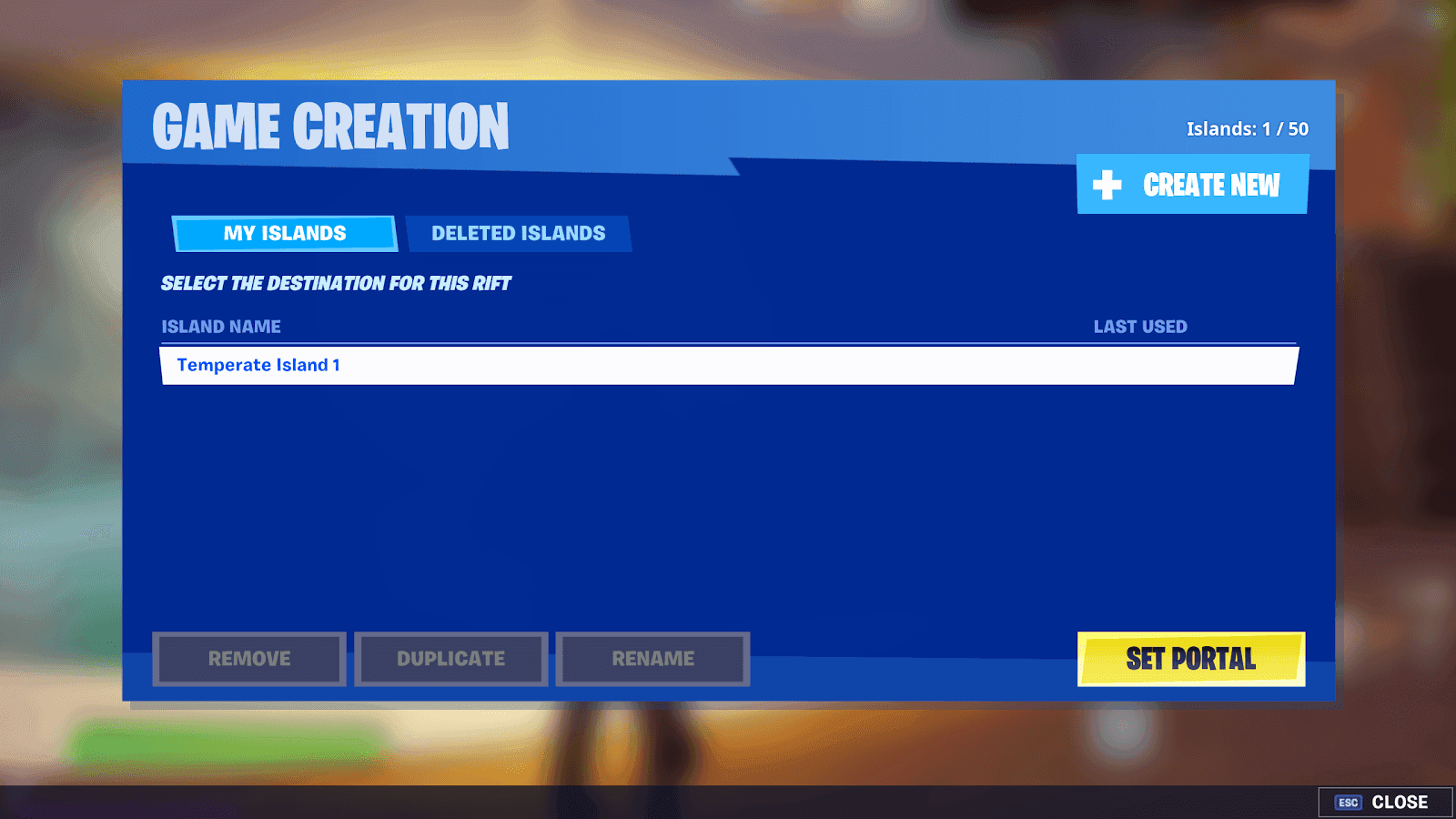
Before starting your own Creative 2.0 OG Fortnite map: Ensure you have Fortnite Creative 2.0 downloaded from the Epic Games Store. Note that this creative tool is currently exclusive to PCs, limiting the creation process to computer users. However, once your masterpiece is complete, it can be enjoyed on consoles and mobile devices.
Selecting your foundation
Upon opening Unreal Editor for Fortnite, the first step is choosing a starting island for your OG Fortnite map. Delve into the available templates, each reminiscent of iconic Fortnite landscapes. Select the one that resonates with the OG vibes you aim for, and watch as your custom map takes shape.

Bring your OG Fortnite map to life
With your chosen island loaded, infusing it with the OG Fortnite essence is time. Utilize the editor to modify every aspect of your map. Press the Launch Session button to experience your creation in action, ensuring it captures the essence of the original OG Fortnite experience.
Experiment with terrain, objects, and even introduce custom 3D models and animations to elevate your map's OG factor.
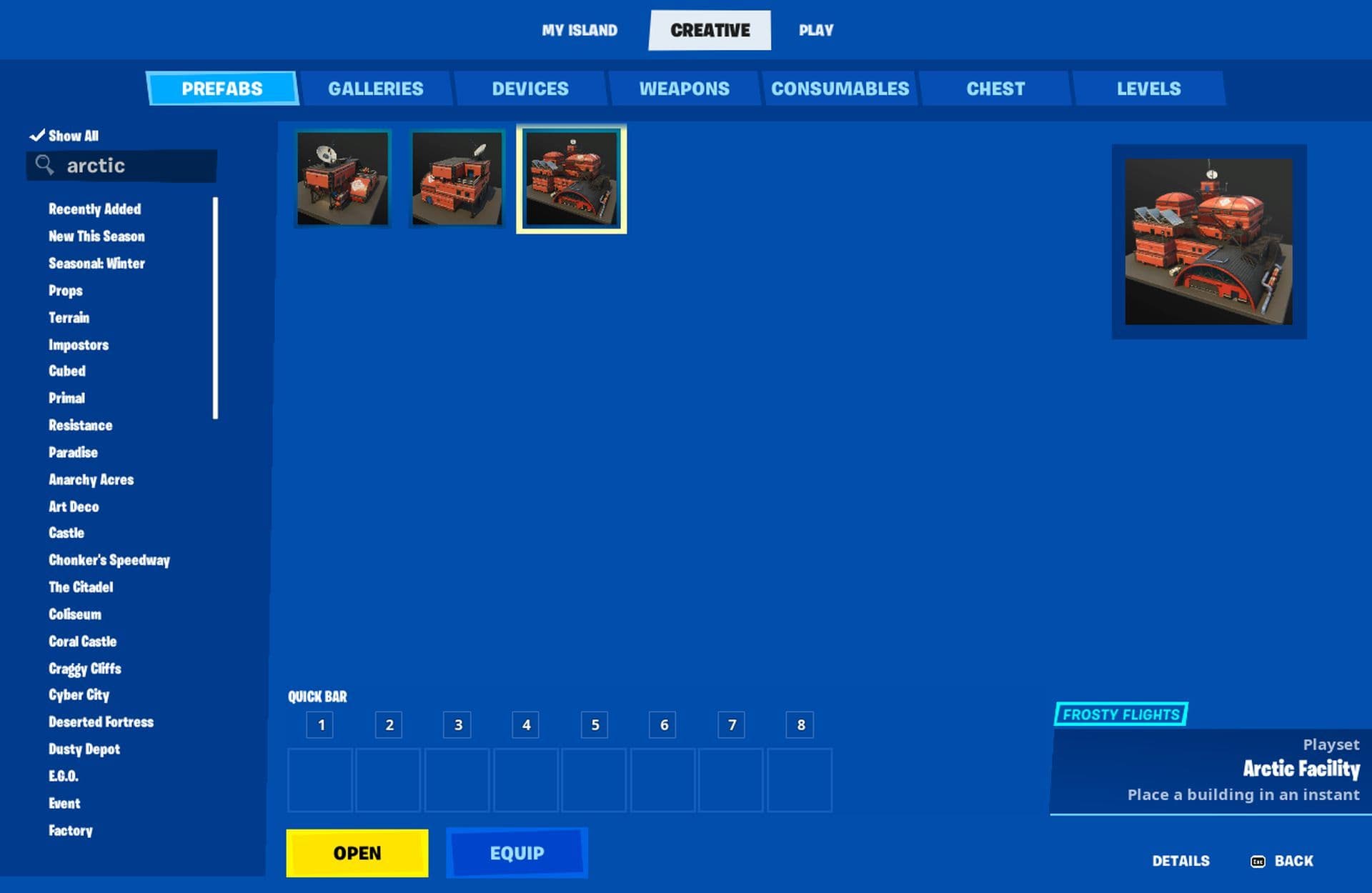
Unleash your creative freedom
Creative 2.0 empowers you to tweak and tailor your map to perfection. Change objects' size, shape, and material, play with colors, textures, and interactions. Whether you're a veteran of the original Creative mode or a newcomer, press the Launch Session button to seamlessly transition between the editor and the classic creative devices you know and love.

For a deeper dive into the intricacies of Creative 2.0, check out Epic Games' detailed documentation, which covers coding and other advanced features.
We miss the original Fortnite map too
We know nothing can be the original Fortnite map. Its uniquely designed locations, the thrill of dropping into Tilted Towers, the chaos of battling it out in Retail Row, and the strategic maneuvers in the winding streets of Salty Springs hold a special place in the hearts of Fortnite enthusiasts.
However, the transition to Creative 2.0 has allowed us to revisit the OG Fortnite experience through incredible player-made maps and empowered us to create our own virtual realms.
The charm of the OG Fortnite maps, such as the Atlas OG Battle Royale, Reboot Royale, and the Fortnite Chapter 1 Season 3 Map, provides a nostalgic escape for players seeking the magic of the past. These meticulously crafted codes allow you to relive iconic moments and engage in battles within the landscapes that started it all.
Creative 2.0 with Unreal Editor (UEFN) is the ultimate tool for those who want to create their own OG Fortnite map. The step-by-step guide ensures that even newcomers can harness the power of nostalgia and creativity. Select your foundation, bring your map to life, and unleash your creative freedom as you craft a piece of Fortnite history.
In the end, whether you're exploring the best OG Fortnite maps or venturing into the realm of map creation, the essence of the original Fortnite map lives on. As you input those map codes and traverse the virtual landscapes, let the sights and sounds transport you back in time and get the joy and charm of Fortnite's early days. Happy gaming, adventurers!
FAQs
Can you play 1 on 1 in Fortnite?
Yes. In Creative mode (or Playground), you and a friend can split into separate teams. For example, one of you goes to Team 2 while the other stays on Team 1—you can then duel each other directly.
How do I get the OG Fortnite map in Creative?
To play the OG map in Creative, open Fortnite and enter the wanted island code or simply search for "OG maps" on the map browser.
Will Fortnite OG recycle?
Yes — Fortnite OG is now a permanent game mode, officially integrated into the roster of Fortnite options and no longer a temporary event.





