Apex Legends aim assist
Aim assist is an important part of Apex if you're a controller player. We've prepared everything you need to know about aim assist, even when playin on PC.Aim assist is a crucial feature for players who use a controller on a PC or console. This feature helps players aim and hit moving targets more effectively. It is especially helpful because using a controller can be more challenging than using a mouse and keyboard. While there are ongoing debates regarding it being “overpowered,” it is still a need for those who play the game with a controller. In this piece, we explain everything you need to know about the Apex Legends aim assist feature, how to turn it on or off, detailed information and more.
Does Apex Legends have aim assist?
Yes, Apex Legends offers aim assist for those who use controllers. Aim assist helps players by making it easier to aim at targets, which is especially useful given the challenges of using a controller compared to a mouse and keyboard.
Aim assist operates by automatically adjusting your aim closer to a target when you are nearly pointing at them. It works through two main methods:
- Sticky Aim: This slows down your aim movement when you pass over a target, helping with precision.
- Magnetic Aim: If your aim is near a target, it pulls your aim closer to the target, aiding in quick target acquisition.
Aim assist makes the game more accessible for controller users by compensating for their less precise nature. It also levels the playing field between players using different devices. However, it can cause debates among players about fairness, especially in mixed-device matches. Game developers regularly adjust aim assist based on feedback and game balance needs.
How to turn aim assist on or off in Apex Legends
Aim assist is usually on by default if you use a controller. If you need to adjust it, here's how:
- Start the game and go to the Settings menu.
- Choose the Controller tab.
- Scroll to Advanced Look Controls.
- Find Target Compensation and set it to On or Off.
- Also, you can set Melee Target Compensation to your liking for melee attacks.
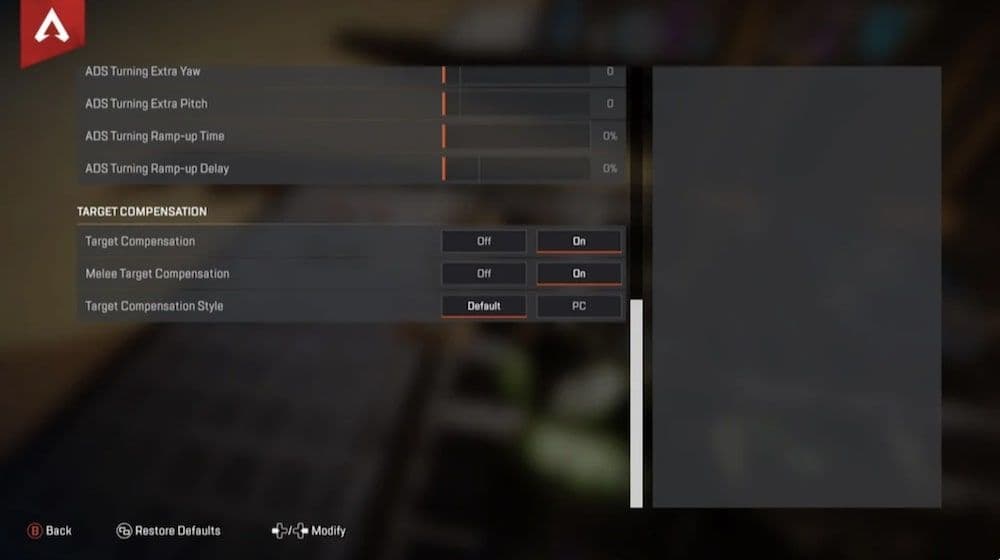
Do you get aim assist in Apex Legends with a mouse and keyboard or just controller?
Aim assist is only for controller users in Apex Legends. Mouse and keyboard players do not get aim assist because these devices already offer greater precision and control. The game does this to keep the play fair among all users, though it has sparked debates about whether the feature gives controller players too much of an advantage in controlling their weapons in Apex.
Is aim assist automatic on Apex Legends PC controller?
When playing on a PC with a controller, aim assist is enabled by default, unless you've changed your settings. If you have altered your settings and want to enable it again, you can do so in the Controller settings by turning on Target Compensation.
Is aim assist on without advanced settings in Apex Legends?
Yes, aim assist is active by default for players using a controller without needing to change any advanced settings. The feature called Target Compensation always works to help players have equal conditions. However, for those who want to change and play with other settings, the game offers options to adjust or turn off aim assist in the advanced settings.

How to check if Apex Legends PC aim assist is on or not
To check if aim assist is enabled in Apex Legends on PC, you need to access the game's settings. We showed you how to access the aim assist settings in the game above. Here, you will find the option for Target Compensation. This setting determines whether aim assist is active. If Target Compensation is set to “On,” aim assist is currently enabled, helping you track and lock onto targets more easily. If it's set to “Off,” aim assist is disabled, offering more manual control over your aiming. You can set it according to your preferences.
Has aim assist been removed from Apex Legends?
No, aim assist is still part of Apex Legends. It remains an essential feature for competitive controller players. The game continues to support aim assist to ensure all players can compete at similar circumstances.
Is Apex Legends aim assist getting nerfed?
Aim assist was reduced in the August 2024 Season 22 update. This change was specifically for controller players on PC and those joining PC lobbies from consoles. The game developers reduced aim assist strength by about 25% to address feedback from the community that it was too powerful. This nerf was aimed at balancing the gameplay among different control methods. However, console-only players did not experience any change in aim assist strength.
Is aim assist too strong in Apex?
Many Apex Legends players believe aim assist feels too strong, especially when controller players face mouse and keyboard players in the same lobby. Aim assist works by pulling the crosshair slightly toward a target and slowing the movement when aiming near an enemy. This makes it easier to track fast movement or stay on target during close fights.
Even with the reduction, the debate continues. Some players argue aim assist remains too strong, while others believe it is necessary because controllers are less precise than a mouse. The challenge for Respawn is to balance both sides so controller players have help without making it feel unfair for PC players.
Is there rotational aim assist in Apex?
Yes, Apex Legends includes rotational aim assist. This system helps controller players keep their crosshair on enemies while they move or turn. When you are aiming near a target and move the stick, the game slightly rotates your aim to follow the enemy’s motion.
Rotational aim assist is one of the most debated features because it activates during movement and can feel stronger than simple slowdown aim assist. Many players notice it most when turning corners or fighting fast-moving legends.
Aim assist makes the game fairer and more fun for everyone. This feature ensures that players using controllers can compete equally with those using a mouse and keyboard. If you enjoyed reading our guide, don’t forget to check out these ones too:

