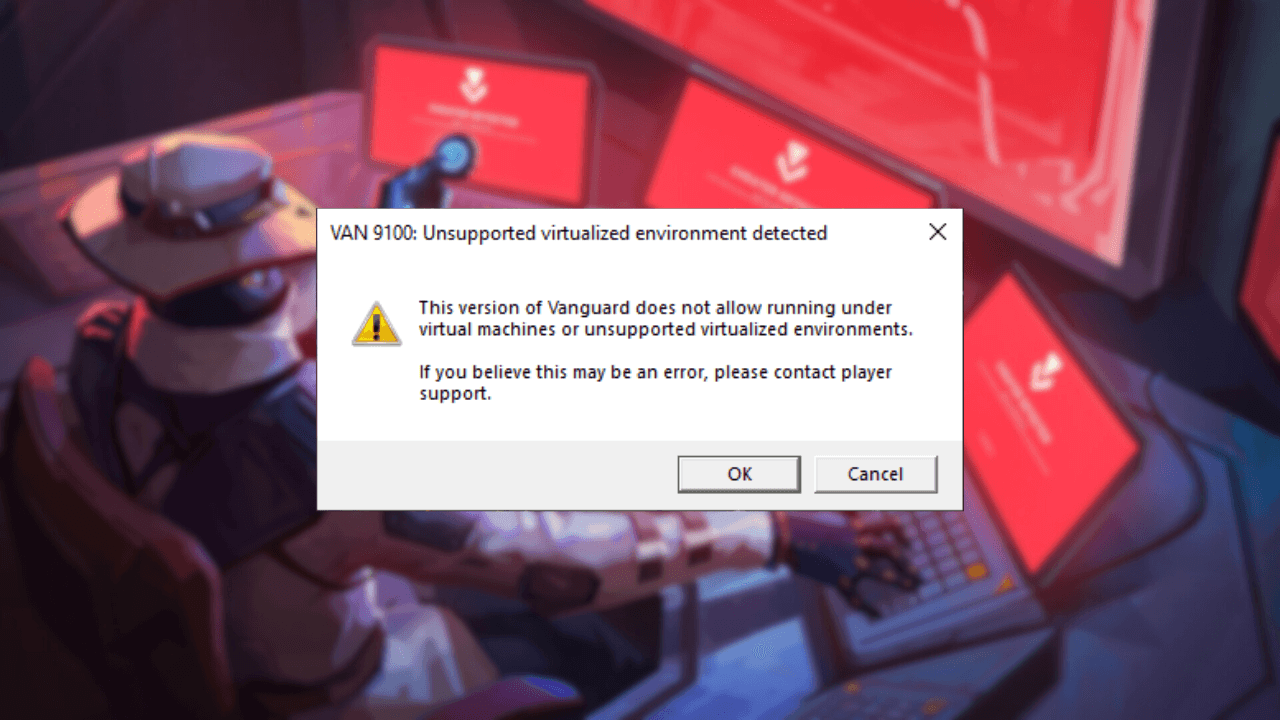VALORANT all error codes
Errors lead to anger, anger leads to hate, hate… leads to rage quitting. It sucks when you can’t play VALORANT because of some daft error code, right? Well, we’re here to put an end to that.On this page:
Overview
With 89 possible error codes and 55 differently worded meanings and ways to put those pesky errors to bed, the frustration is very real for many VALORANT players. You’re not alone.
Worse still, the official listed solutions tend to only scratch the surface of your options (with most going no deeper than “turn it off and on again”).
So if you’re tired of tearing your hair out when those fixes don’t fix anything, this page is for you. You’ll find the full list of VALORANT error codes, their official “surface-level fix”, and links to our deeper-diving content to guide you through what else you can do if/when those solutions don’t work.
All VAL error codes
Click on the error code for more info and ways to fix each specific error code if the initial solution doesn’t work.
| Error Code | Message | Initial Solution |
|---|---|---|
| VAL0–1 | Connection Error | Restart VALORANT and the Riot Client. |
| VAL4 | Your display name is invalid | Change your Riot ID. |
| VAL5 | Account was logged into elsewhere | Log out from all devices. |
| VAL7 | Couldn't connect to session service | Check your email to see if your account has been suspended. Possible platform platform issue. |
| VAL8 - 21 | Problems with the Riot Client | Restart the Riot Client. |
| VAL29 | This is a network issue | Make sure your firewall allows VALORANT. |
| VAL31 | Failed to get player name information | Restart the Riot Client. |
| VAL33 | The Riot Client process was closed | Restart the Riot Client. |
| VAL38 | Connection Error | Restart VALORANT and the Riot Client. |
| VAL39 | Unavailable Server | Log in again later, the server may be down for maintenance. |
| VAL43 | A system has timed out | Restart the Riot Client. |
| VAL44 | Vanguard not initialized | Restart the Riot Client. If the problem persists, uninstall Riot Vanguard, then restart VALORANT. |
| VAL45 | Vanguard Reboot required | Restart the Riot Client. If the problem persists, uninstall Riot Vanguard, then restart VALORANT. |
| VAL46 | Platform downtime | Log in again later, Riot’s devs are working on their systems. |
| VAL49 | Chat did not initialize | Restart the Riot Client. |
| VAL50 | Voice did not initialize | Restart the Riot Client. |
| VAL51 | Problem creating a party | Restart the Riot Client. |
| VAL52 | Problem fetching skill information for players | Restart the Riot Client. |
| VAL53 | Problem with Riot Client chat | Restart the Riot Client. |
| VAL54 | Content service failure | Restart the Riot Client. |
| VAL55 | ApplicationRepairManagerInitFailure | Restart the Riot Client. If the problem persists, check the support site for info on known issues, or submit a ticket. |
| VAL56 | LegalInfoInitFailure | Restart the Riot Client. |
| VAL57 | PlayerAffinityInitFailure | Restart the Riot Client. |
| VAL58 | RSOValidationFailure | Restart the Riot Client. If the problem persists. |
| VAL59 | LoginQueueFetchTokenFailure | Restart the Riot Client. |
| VAL60 | PatchInitFailure | Restart the Riot Client. |
| VAL61 | You have been banned from playing VALORANT | Submit a ticket to Riot. |
| VAL62 | NoGamepodsToPingFailure | Restart the Riot Client. |
| VAL63 | ManagerDeleted | Restart the Riot Client. |
| VAL64 | SessionFetchFailure | Restart the Riot Client. |
| VAL65 | PatchAvailabilityInitFailure | Restart the Riot Client. |
| VAL66 | ContentIndexInitFailure | Restart the Riot Client. |
| VAL67 | ChatFriendMetadataInitFailure | Restart the Riot Client. . |
| VAL68 | CapEntitlementsFetchError | Restart the Riot Client. |
| VAL69 | CapWalletsFetchError | Restart the Riot Client. |
| VAL70 | StoreOffersFetchError | Restart the Riot Client. |
| VAL-81 | Service Start Failed | Restart your PC and the Riot Client. If the problem persists, uninstall and reinstall VALORANT and Vanguard, or submit a ticket. |
| VAL128 | VALORANT has encountered connection error. Please relaunch client to reconnect | Restart your PC and the Riot Client. If the problem persists, uninstall and reinstall VALORANT and Vanguard, or submit a ticket. |
| VAL138 | VALORANT has encountered connection error. Please relaunch client to reconnect | Stop using a virtual machine, reinstall VALORANT and Vanguard on a regular instance of Windows. |
| VAL152 | HWID ban | Submit a ticket to Riot, or wait out your hardware ban (typically 4 months). |
The fastest error fix in the West
Restarting your computer, router, or the Riot Client is the fastest, most regularly cited way to fix most error codes VALORANT throws at you.
It won’t work all the time, but it’s still a solid bet that’s worth your time before you explore other options. Just throwing that out there before we jump in deeper…
!Sova and Deadlock at a computer that reads 'Access Denied', with a VALORANT error superimposed
All VAN error codes
| Error Code | Message | Initial Solution |
|---|---|---|
| VAN -1 | Uninstall failure | Reinstall Vanguard. If the problem persists, support a ticket to Riot. |
| VAN 0–1 | VALORANT has encountered connection error. Please relaunch client to reconnect | Restart VALORANT and the Riot Client. |
| VAN 6 | VALORANT has encountered connection error. Please relaunch client to reconnect | Restart VALORANT and the Riot Client. |
| VAN -81 | VALORANT has encountered connection error. Please relaunch client to reconnect | Restart your PC and the Riot Client. If the problem persists, uninstall and reinstall VALORANT and Vanguard, or submit a ticket. |
| VAN -102 | VALORANT has encountered connection error. Please relaunch client to reconnect | Restart your PC and the Riot Client. If the problem persists, uninstall and reinstall VALORANT and Vanguard, or submit a ticket. |
| VAN -104 | Connection Error | Restart your PC and the Riot Client. If the problem persists, uninstall and reinstall VALORANT and Vanguard, or submit a ticket. |
| VAN 128 | VALORANT has encountered connection error. Please relaunch client to reconnect | Restart your PC and the Riot Client. If the problem persists, uninstall and reinstall VALORANT and Vanguard, or submit a ticket. |
| VAN 138 | VALORANT has encountered connection error. Please relaunch client to reconnect | Stop using a virtual machine, reinstall VALORANT and Vanguard on a regular instance of Windows. |
| VAN 152 | HWID Ban | Submit a ticket to Riot, or wait out your hardware ban (typically 4 months). |
| VAN9001 | Secure Boot or TPM (Trusted Platform Module) 2.0 is not enabled | Enable Secure Boot and TPM 2.0 on your PC and try again. |
| VAN9002 | This build of Vanguard requires Control Flow Guard (CFG) to be enabled in system exploit protection settings. | Change your exploit protection settings. If the problem persists, submit a ticket to Riot. |
| VAN9003 | Secure Boot is not enabled | Enable Secure Boot on your PC and try again. |
| VAN9005 | This version of Vanguard requires TPM version 2.0 and UEFI compliant firmware in order to use Virtualization-based Security (VBS) | Change your BIOS Mode to UEFI and enable TPM 2.0. |
| VAN9006 | You are currently running an older version of Windows that will no longer be supported by Vanguard. | Update your computer’s OS to Windows 10 or later. |
All Related Guides
- 1
- 2
- 3






_1701880553409.png&w=3840&q=75)









_1752764037396.jpg&w=3840&q=75)