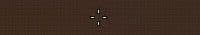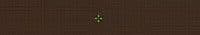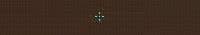CS2 crosshair codes
The right crosshair can be the difference between a sweet headshot and a total whiff, or nailing the perfect grenade line-up. But you don’t want to spend days fiddling with your crosshair to find perfection. That’s why we’re here to give you the best CS2 crosshair codes.A quick crosshair code copy and paste won’t make you a pro player right away… but along with tweaking your settings, it’s the best first step you can make on the road to Counter-Strike glory.
Yes, without the right crosshair, you’ll never get far in CS2. It’s a cold hard fact known to anyone who’s played even five minutes of CS2, or any of the Counter-Strike series. And it’s why so many players turn to the pros for their codes.
Explore their crosshair codes and see if they can elevate your gameplay. And for those who enjoy the thrill of betting, Sportsboom offers a wide range of sites to wager on your favorite teams and players.
The right crosshair can be the difference between a sweet headshot and a total whiff, or nailing the perfect grenade line-up (the kind that’ll make you burst with a victorious yell of unrestrained satisfaction).
But hey, you want the fast track, right?
You don’t want to spend days fiddling with your crosshair to find perfection. CS2 is too generous with the crosshair options. You’re bang at the crossroads of analysis and paralysis.
Don’t worry, buddy. That’s why we’re here – to give you the best CS2 crosshair codes this side of awesome. All you’ve gotta do is find one you want, and then copy and paste the code into CS2 and you’re good to go (just like how VALORANT crosshair codes are used ).
Why change your crosshair anyway?
CS2 drops you in with a default crosshair that most players find distracting, especially the pros! It’s big, it’s green, and it’s dynamic – aka, it expands when you move it (bleugh!).
Now, that might be OK for your first few casual matches and getting a feel for recoil and whatnot. But most pros prefer a less distracting, static crosshair (and most non-pros follow their oh-so-wise lead).
So no, you don’t have to change your crosshair. Keep playing Counter-Strike just the way you are if it’s working for you.
But if you’re in it to win it and you recognize the difference a small tweak can make, then a new crosshair reticle could be just what the (war)doctor ordered.

How to pick the best crosshair
Choosing the right crosshair for you isn’t likely to be a one-and-done kinda thing. There’s a lot to consider and it all really comes down to what suits your playstyle best.
The last thing you want is a crosshair so big that it blocks your line of sight, or so small you feel like you’re trying to peg the wings off a fly.
Our best advice is to just try a bunch of crosshairs and see what works best for you. Grab a variety of codes and test them out in something like CS2’s Deathmatch mode. Get a feel for your preferences and don’t be afraid to mix things up.
Yellow might seem like a great crosshair color choice… until you can’t aim on desert maps like Mirage or Anubis. You might find you prefer dynamic to static (unlikely, but we’re not here to judge!).
These codes may give you the crosshairs of the pros, but that doesn’t mean they’re perfect. If they were, the pros themselves would never change theirs (and they change theirs a lot).
The perfect crosshair doesn’t exist. Only the right one for you and the mission ahead. Just keep in mind the two key factors: visibility and precision. Tick both boxes and you’ll have a winning crosshair.
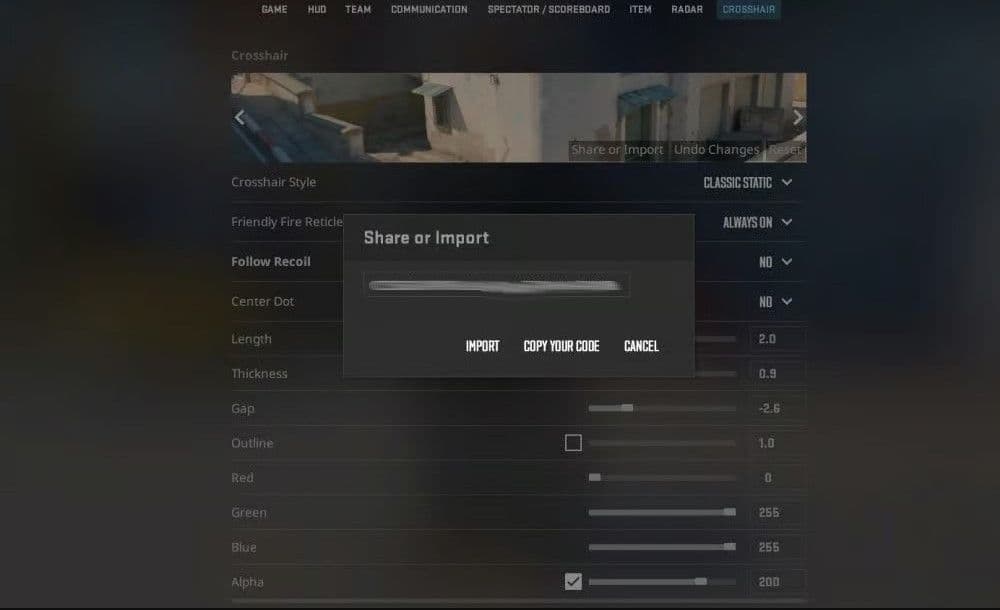
How to use crosshair codes
Using crosshair codes in CS2 is the same as it ever was in CS2. If you’re totally new to Counter-Strike, here’s a quick rundown…
- Copy the crosshair code you want to use.
- Open the settings menu (the cog symbol in the top left).
- Click Game, then open the Crosshair submenu.
- Click the button titled “Share or Import” (on the crosshair preview image)
- Paste in the crosshair code you copied earlier and click Import
That’s all it takes to change your crosshair. You’ll now have the exact settings used in the code you copy/pasted.
Pro tip: if you already kinda like the crosshair you’re using and don’t want to lose it while trying out new crosshairs, follow steps 2–4 above, then click “Copy Your Code”. Hop over to a note or document outside of CS2, paste in your code, and then go back and start playing around with new codes. That’ll make it dead easy to get your old crosshair back.

Best CS2 crosshair codes
If it’s good enough for the pros, it’s good enough for you. We’ve got everything from the legendary s1mple’s crosshair code to prodigy m0NESY’s cyan crosshair and more. Whether you want a cross or a dot, we’ve got the code to make it so.
Just keep in mind, pros change their crosshairs as often as they change underwear (sometimes). We can’t promise these codes will create the exact crosshair any given pro player is using right now.
But we can promise that these codes all create pro-level crosshairs used by the listed pros and streamers at some point.
15 best CS2 crosshairs
Are these the best of the best crosshairs? We think so. Agree or not, this is where you should start your quest for crosshair codes…
More pro crosshairs
These players may not be as elite as the ones we’ve already covered, but there are still some hot crosshairs from some mega players in this list that you’d be mad to count out…
How to make CS2 crosshair more visible?
You can make your crosshair easier to see in CS2 by adjusting a few settings. Turning on the black outline with the command “cl_crosshair_drawoutline 1” helps the crosshair stand out on busy maps. Increasing the outline thickness with “cl_crosshair_outlinethickness” makes the edges bolder.
You can also set the transparency to full by using “cl_crosshairalpha 255,” which keeps the crosshair solid at all times. Picking bright colors like green, yellow, or cyan gives even more visibility because these shades contrast strongly with most map backgrounds.
What is crosshair style in CS2?
Crosshair style controls how your sight looks and moves in CS2. The game offers five built-in crosshair styles:
- Default: A large cross with a center dot and dynamic lines that widen when you move or shoot, showing your recoil and spread.
- Default Static: A stable version with a dot and four lines, without any movement.
- Classic: A traditional cross that expands and adds small dots when it reaches full spread.
- Classic Dynamic: Similar to Classic but without the small dots when the crosshair expands.
- Classic Static: A fixed crosshair without movement. Many pro players favor this because it stays consistent and helps with clean aiming.