Best graphics settings for Warzone 2
If you want that competitive edge over your opponents in Call of Duty’s battle royale, Warzone 2, you’ll need the best graphics settings for the job.
COD can be pretty demanding on computers and consoles alike, but we’re here to make sure that no matter what you’re playing Warzone 2 on, you’ll have the best graphics settings possible to guarantee high FPS and low latency.
Don’t waste another second trying to figure out the best graphics settings from scratch, we’ve done that legwork so you don’t have to! With this guide on your side, all you’ve got to do is a spot of fine-tuning.
Stick with us and you’ll be racking up a demonic kill count in no time (without being forced to fork out for the latest hardware to crank up that FPS).
Can’t you just use Warzone 2’s graphic presets?
You can… but we wouldn’t advise it!
COD’s graphic preset settings tend to lean towards creating the prettiest gameplay experience, rather than the most functional one. Sure, we all want our gaming to look so real it makes you question reality… but we’re here to play a game, first and foremost, right?
So if you want the best gaming experience while playing Warzone 2… don’t use the presets. Use the settings we’ve laid out below for PC or console as a base, then tinker with them until your graphics and FPS are perfectly balanced for an excellent time hunting headshots in this battle royale extravaganza!

Best PC graphics settings
Before we jump into the best Warzone 2 graphics settings PC, here are the kind of computer specs we’re considering low-end…
- OS – Windows 10
- CPU – Intel Core i3-6100 or Core i5-2500K, AMD Ryzen 3 1200
- RAM – 8GB
- GPU – NVIDIA GTX 960, AMD Radeon RX 470
- VRAM – 2GB
And here are the kind of computer specs we’re considering high-end…
- OS – Windows 10 or 11
- CPU – Intel Core i5-6600K, Core i7-4770K, Core i7-8700K, AMD Ryzen 5 1400, or AMD Ryzen 7 1800X
- RAM – 12–16GB
- GPU – NVIDIA GTX 1060 or RTX 3060ti, AMD Radeon RX 580 or RX 5700XT
- VRAM – 4–8GB
Once you’ve figured out where your PC sits on the low to high-end scale, then just walk down the list and configure the best graphics settings for your computer to run Warzone 2.
If you’re using a low-end PC and still getting any lag, try lowering your resolution to 720p or 1280 x 720 – it might be just the trick to getting a better FPS.
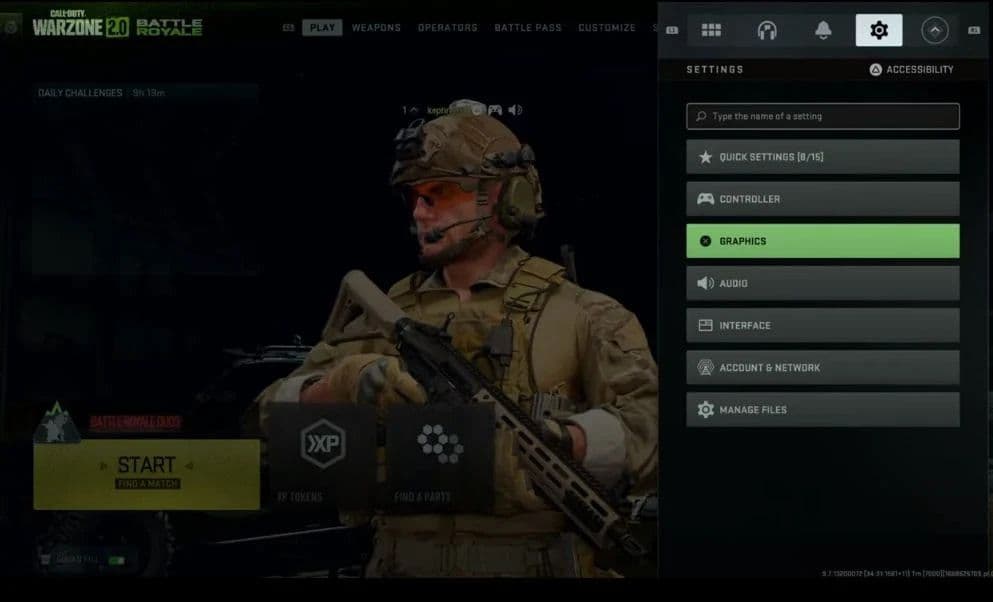
Best console graphics settings
There isn’t much difference between the best graphics settings for Warzone 2 on different consoles. Whether you’re rocking the PS4 or PS5, or a diehard Xbox One or Series S fan, use these graphics settings as your baseline… then get fine-tuning to fit your personal preferences!

Best pro graphics settings
Before you jump to emulate these graphics settings, keep in mind that a lot of pro Warzone 2 players have absolutely beastly machines. They’re usually playing on a godlike PC with insane processing power and the latest graphics cards, which allows them to play with a high FPS and the silkiest, smoothest visuals this side of Avatar.
You might not be able to match these settings… that’s all we’re saying! But if you can play Warzone in 1080p with 144 FPS, go nuts!








